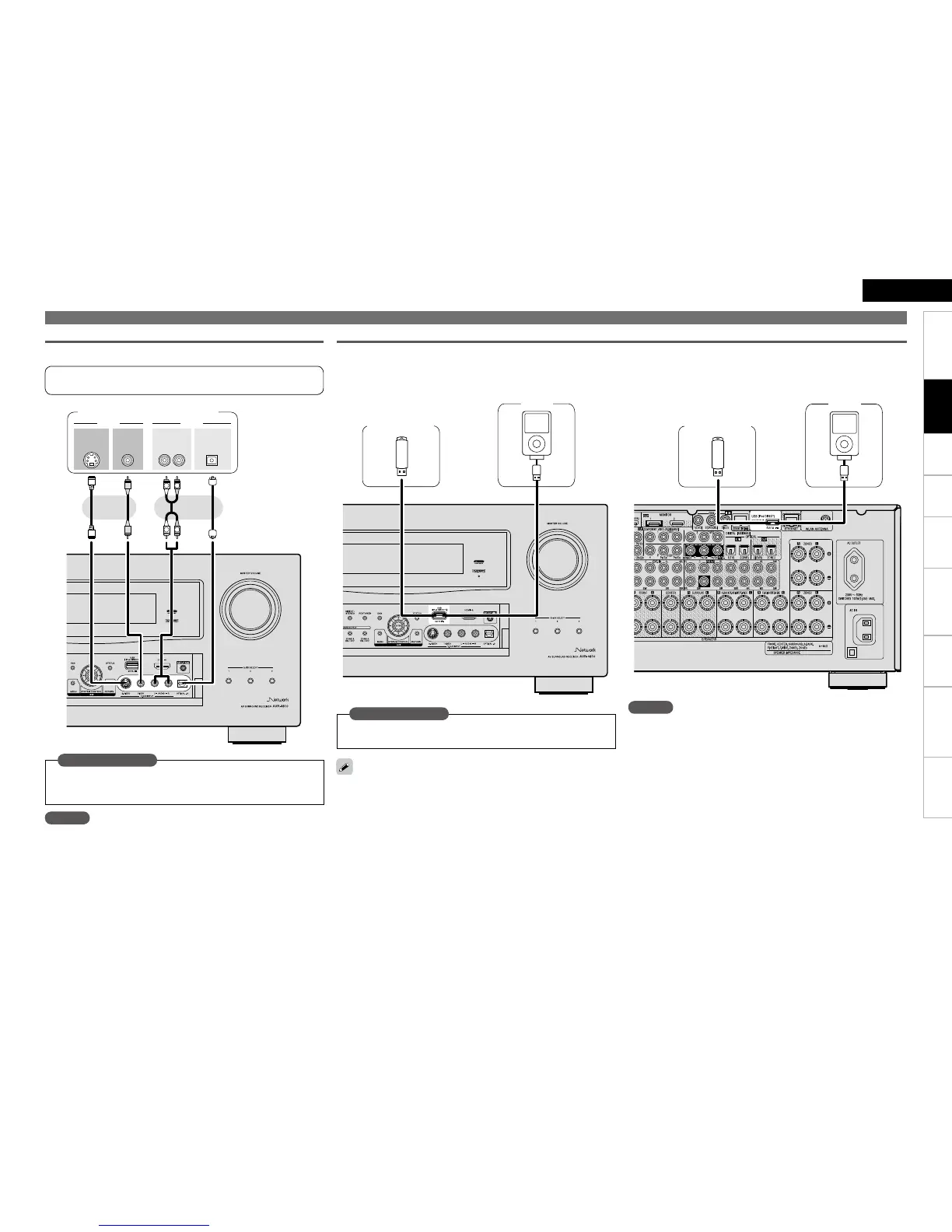Getting Started Connections Settings Playback Remote ControlMulti-zone Information Troubleshooting SpecificationsConnections
ENGLISH
Connecting Devices
USB Port
When you connect an iPod or USB memory device to the USB port, you can enjoy music, etc., stored on the iPod or USB memory device.
Front paneln Rear paneln
Set when you change the USB port for use.
“USB Select” (vpage 62)
Set as Necessary
In the initial status, USB memory devices can be used by connecting
them to the USB port on the front panel.
To connect an iPod to the AVR-4810, use the USB cable supplied
with the iPod.
When you want to playback a movie file stored on the iPod, use the
DENON control dock for iPod (ASD-11R or ASD-1R, sold separately)
(vpage 19 “Control Dock for iPod”).
For iPods, playback is possible on iPod touch, classic and nano sold
from generation 5 on. For details, check the DENON web site or
page 64.
•
•
•
•
NOTE
You cannot use the USB port on the front panel and rear panel
simultaneously. Select and connect the USB port you are to use.
Do not use an extension cable when connecting a USB memory
device. This may cause radio interference with other devices.
•
•
USB memory
device
iPod
USB memory
device
iPod
or or
Video Camera / Game Console
Select the terminal to use and connect the device.
Video camera / Game console
Set this to change the input signal to which the input source is
assigned.
“Input Assign” (vpage 57)
Set as Necessary
For instructions on HDMI connections, see “Connecting Devices
Equipped with HDMI Terminals” on page 17.
NOTE
When a non-standard video signal from a game machine or some other
source is input, the video conversion function might not operate.
