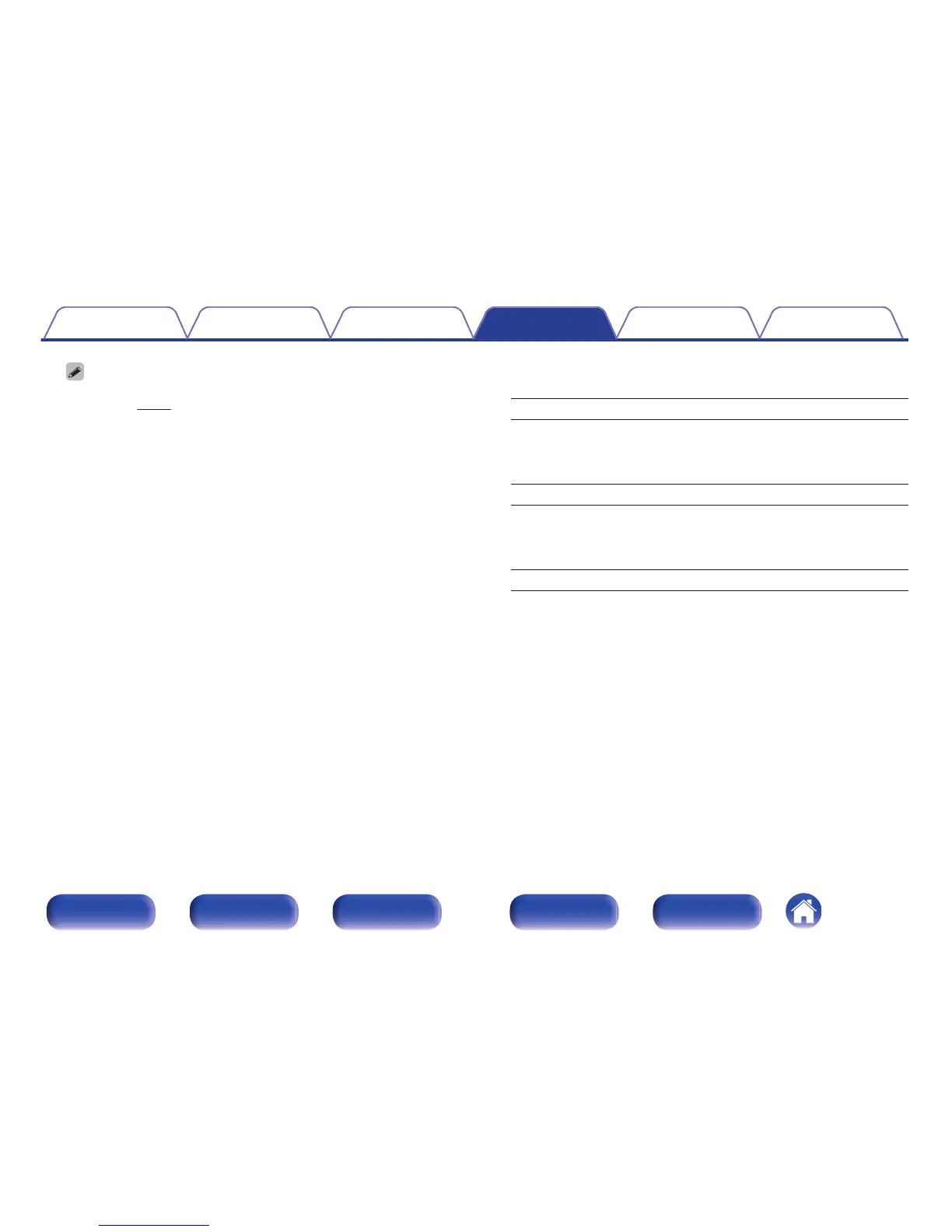0
These settings can also be configured using “Picture Mode” in the option
menu. (v p. 110)
0
The default settings are as follows.
0
For “Online Music” and “iPod/USB” input sources: Streaming
0
For input sources other than “Online Music” and “iPod/USB”: Off
o
Contrast
Adjust picture contrast.
-50 – +50 (Default : 0)
o
Brightness
Adjust picture brightness.
-50 – +50 (Default : 0)
o
Saturation
Adjust picture chroma level (color saturation).
-50 – +50 (Default : 0)
Contents Connections Playback Settings Tips Appendix
153
Front panel Display Rear panel Remote Index
