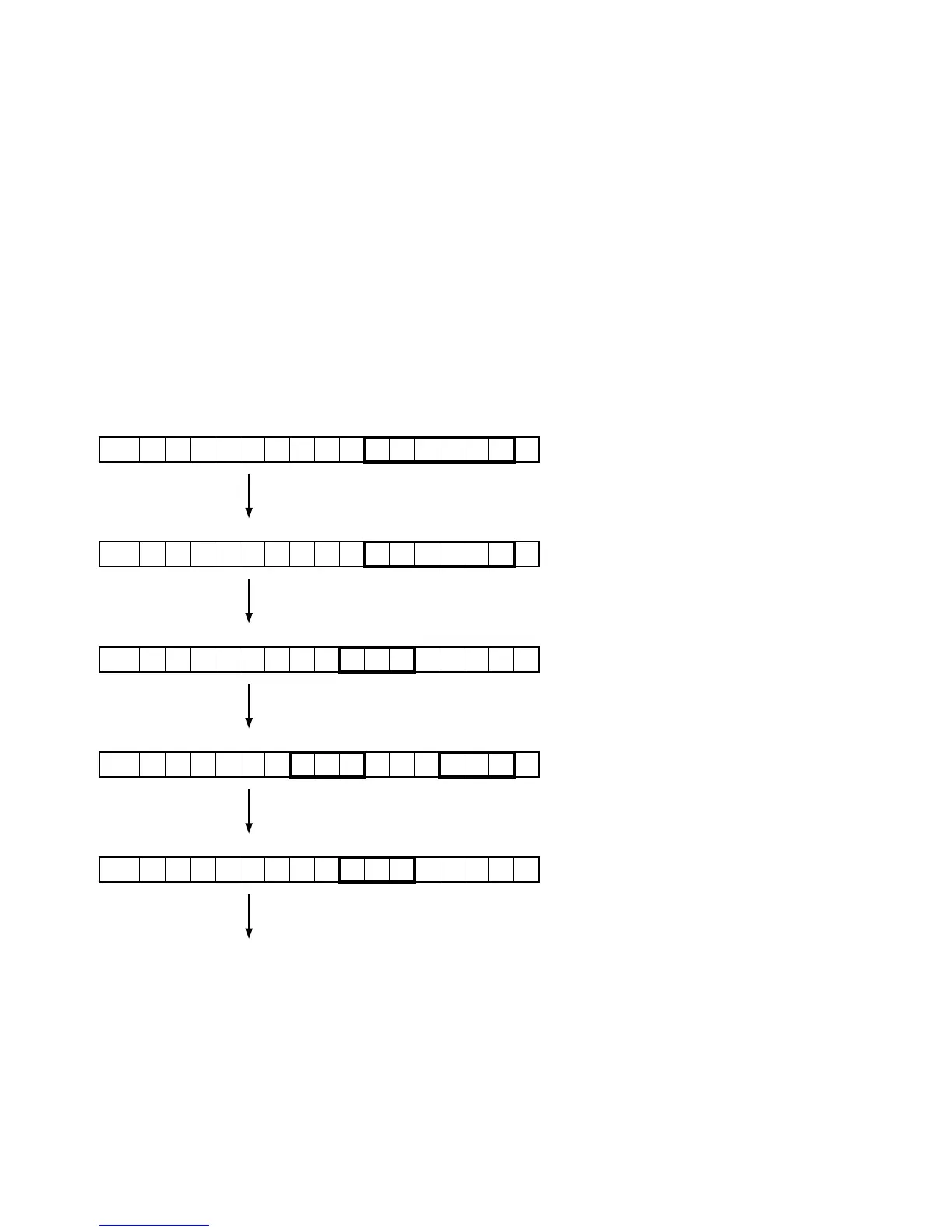3.6. Operation Info Mode
3.6.1. Actions
This mode displays the accumulated operating time, power on count and each protection count.
3.6.2. Starting up
AVR-X2100W
·Hold down buttons "
ZONE2 SOURCE
", "
DIMMER
" and "
STATUS
" at the same time and press the power button to turn on
the power.
AVR-S900W
·Hold down buttons "
TUNER PRESET CH+
", "
TUNE -
" and "
PRESET +
" at the same time and press the power button to
turn on the power.
Select the "
4. OP INFO
" using the button "
TUNER PRESET CH+ / -
", and press the button "
STATUS
" to commit the
selection.
3.6.3. Operations
Press the "
STATUS
" button after starting this device in Operation Info mode.
The following information is displayed in the following order.
(a) Accumulated operating time
FLD
O P T i m e H
↑Time display
"
STATUS
"
(b) Power on count
FLD
P . O n T i m e
↑Count display
"
STATUS
"
(c) DC / ASO Protection count
FLD
D C : / A S O :
"
STATUS
"
(d) Thermal Protection count
FLD
T H M A : / B :
"
STATUS
"
(e) Thermal Protection count
FLD
C u r r e n t :
"
STATUS
"
(Returns to normal display)
52
