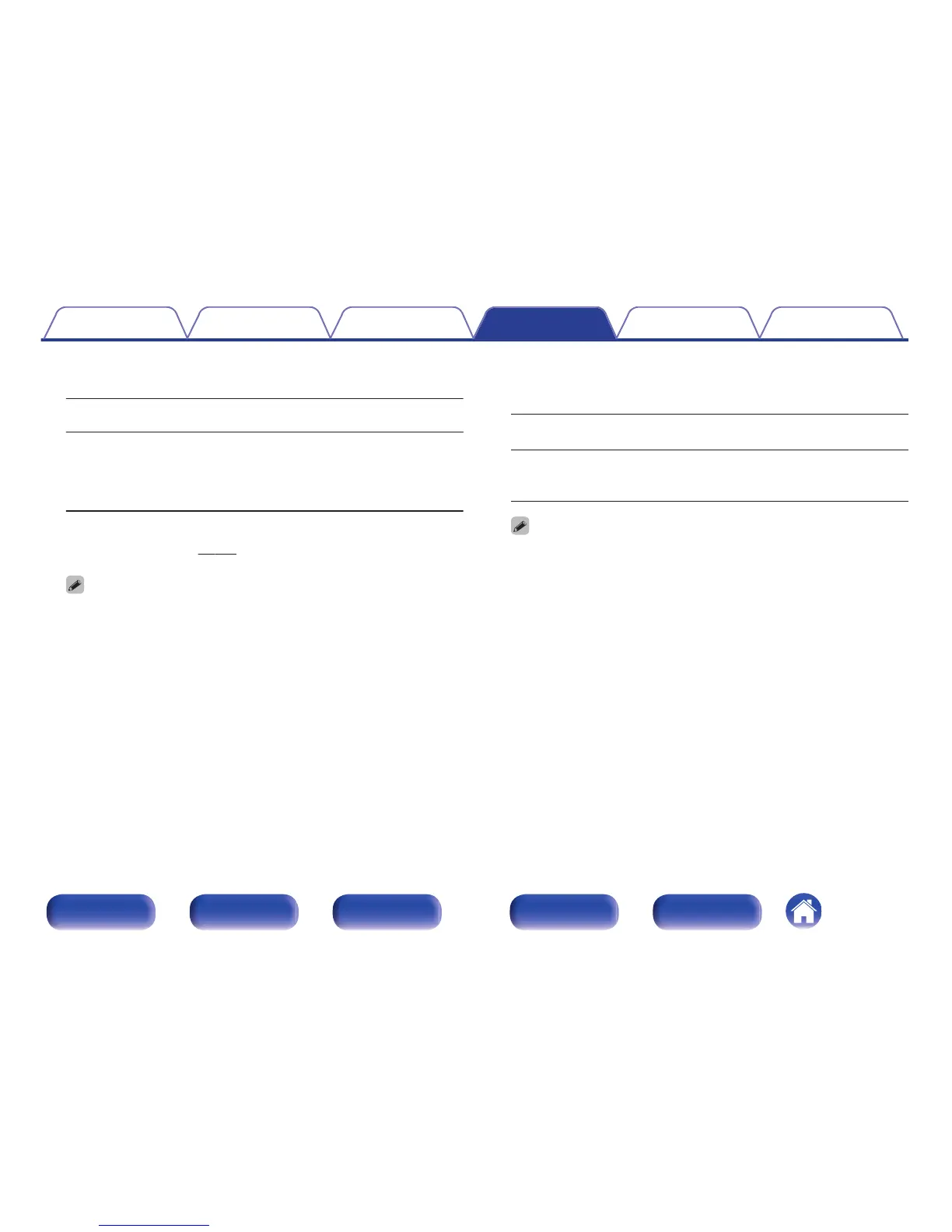o
Pass Through Source
Sets the HDMI connector that inputs HDMI signals when in standby.
Last:
The most recently used input source will
go into standby mode.
CBL/SAT / DVD /
Blu-ray / Game /
AUX1 / AUX2 /
Media Player / CD
z
(Default : CBL/SAT):
Pass through the selected input source.
z
“Pass Through Source” can be set when any of the HDMI
connectors is assigned to “CD” for the input source in the “Input
Assign” setting. (v p. 202)
“Pass Through Source” can be set when “HDMI Control” is set to “On” or “HDMI
Pass Through” is set to “On”.
o
TV Audio Switching
Sets automatic switching to the “TV Audio” input when a TV connected
via HDMI sends an appropriate CEC control command to the AVR.
On
(Default):
Select the “TV Audio” input automatically
when receiving a command from the TV.
Off:
Do not select the “TV Audio” input
automatically when receiving a command
from the TV.
“TV Audio Switching” can be set when “HDMI Control” is set to “On”.
Contents Connections Playback Settings Tips Appendix
194
Front panel Display Rear panel Remote Index
