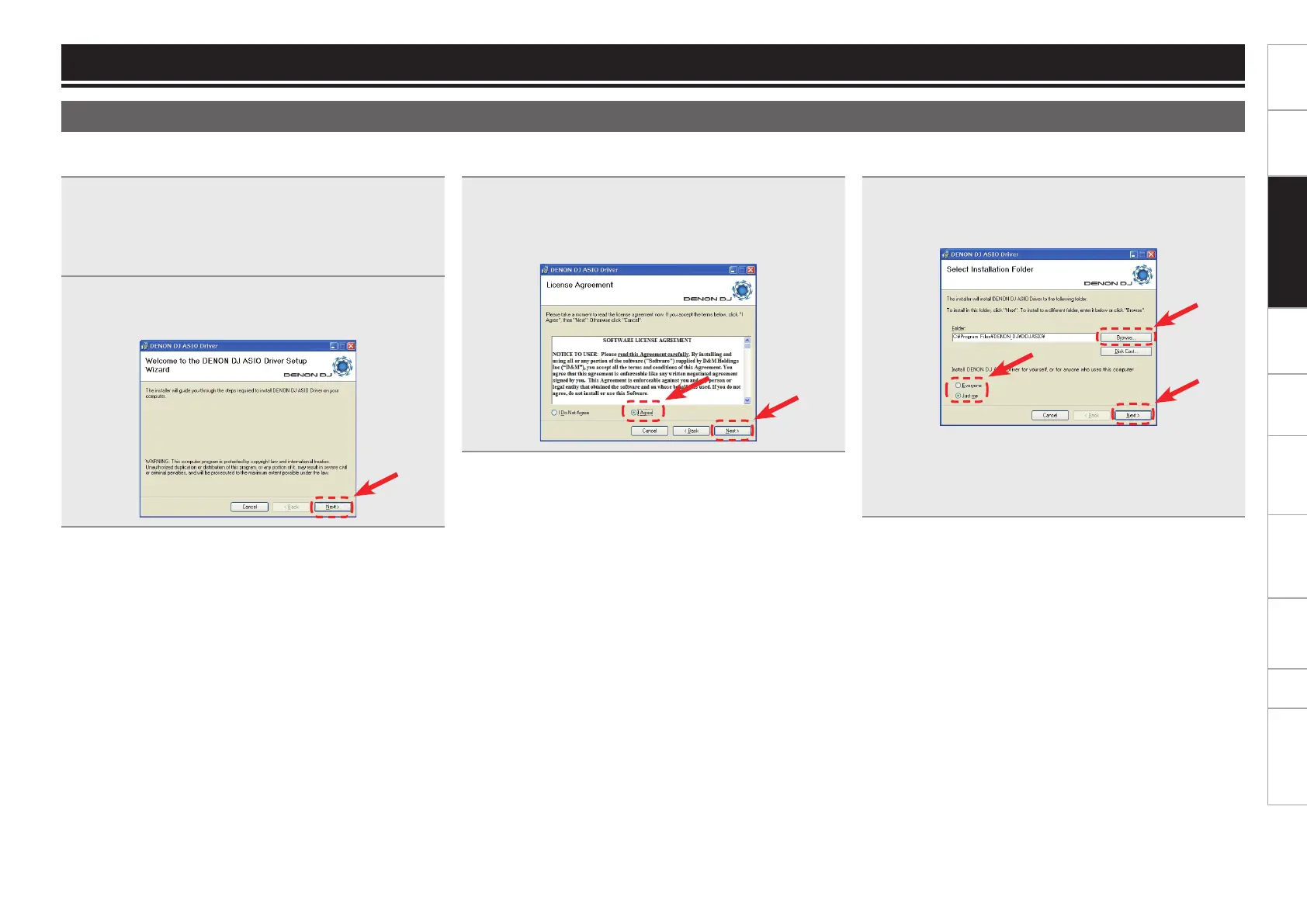5
Before use
Part names and
functions
Connections
Basic
operations
Installing and setting up
supplied software
USB settings
Troubleshooting Index
Specifications
Signal system chart
Installing and setting up
supplied software
Installing and setting up supplied software
Installing the ASIO driver (Windows only)
1
Insert the supplied “MC3000 Resource CD-ROM”
into the computer.
The browse screen for the disc drive is displayed.
•If the browse screen is not displayed, click the disc drive on My
Computer.
2
Click “Asio Driver Installation”.
TheASIODriverSetupWizardislaunched.
Click “Next >”.
3
The license agreement screen appears. If you agree,
select “I Agree”.
The “Next >” can now be selected.
Click “Next >”.
4
A screen for verifying the folder in which the ASIO
driver is to be installed appears.
Click “Next >”.
By default, the ASIO driver is installed in “C\Program Files\DENON_
DJ\DDJASIO\”.
To change this location, click “Browse” and select a different folder.
Choose “Everyone” if everyone uses the computer on which the
update program is to be installed, “Just me” if you are the only user.
Use the following steps to install the supplied ASIO drivers.
•When using a Mac, no installation is required.
