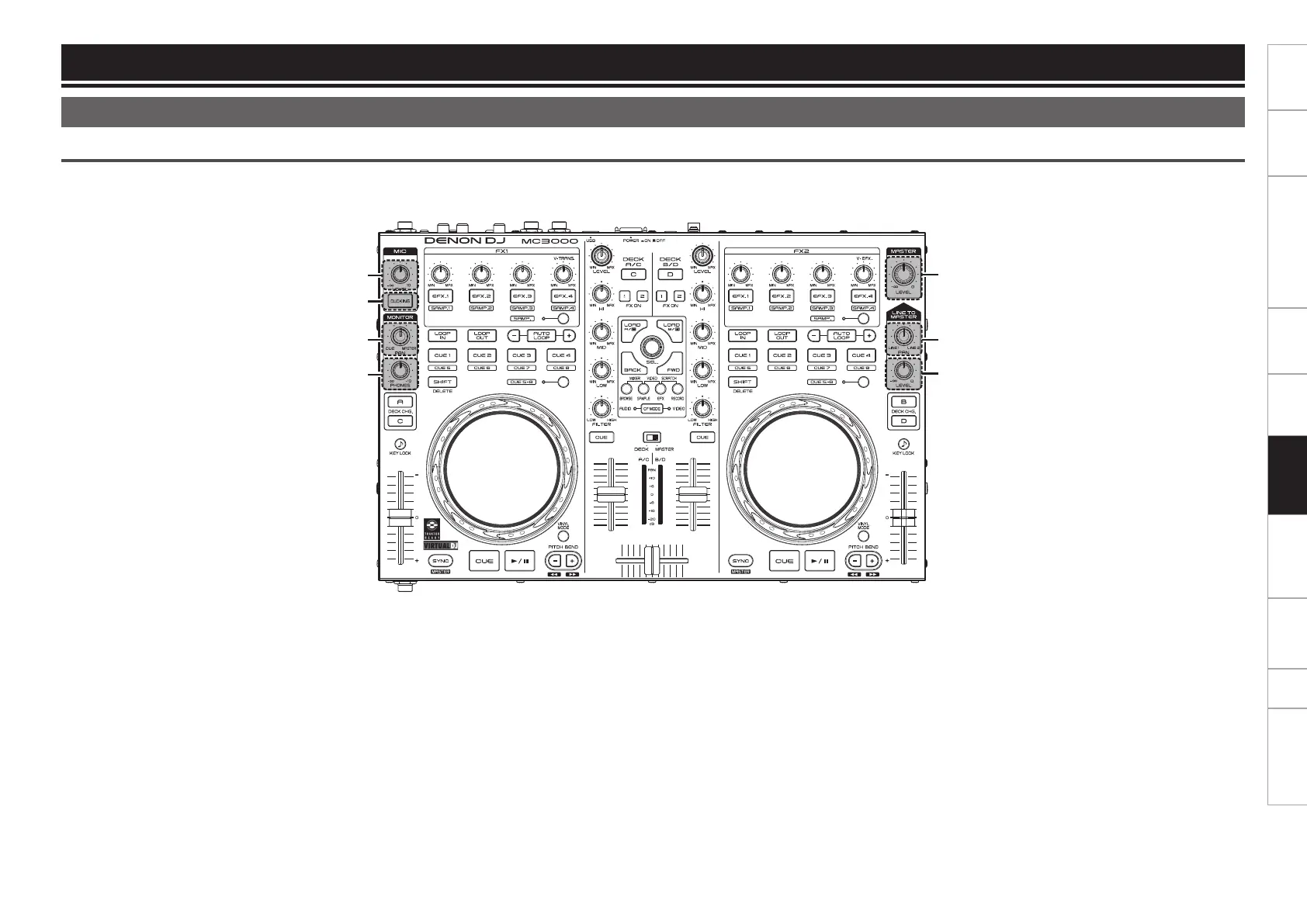18
Before use Connections
Basic
operations
Installing and setting up
supplied software
USB settings
Troubleshooting Index
Specifications
Signal system chart
Part names and
functions
Part names and functions
Top panel
q Audio input/output part
This section describes the top panel in the following sections: qAudioinput/outputpart,wTRAKTORLE2/PRO2andeVirtualDJLE/PRO.ReaddescriptionsforyourDJsoftware.
For buttons not explained here, see the page indicated in parentheses ( ).
q
w
e
r
t
y
u
q Microphone input level adjustment knob
(MIC LEVEL) ············································································· (10)
w Ducking ON/OFF switch button
(DUCKING) ··············································································· (10)
When microphone input is detected, the volume other than the
microphone volume output from the master is automatically
attenuated.
e PAN adjustment knob
(MONITOR PAN) ······································································ (10)
Adjusts the balance between the cue output from the headphones
and master volume.
r Headphone output volume adjustment knob
(MONITOR PHONES) ······························································ (10)
t Master output volume adjustment knob
(MASTER LEVEL) ···································································· (10)
Adjusts the volume output from the master output terminal.
y LINE TO MASTER PAN adjustment knob
(LINE TO MASTER PAN) ························································ (11)
Adjusts the volume balance between line 1 and line 2.
u LINE TO MASTER Master output volume adjustment knob
(LINE TO MASTER LEVEL) ····················································· (11)
Adjusts the volume of line 1 and line 2.