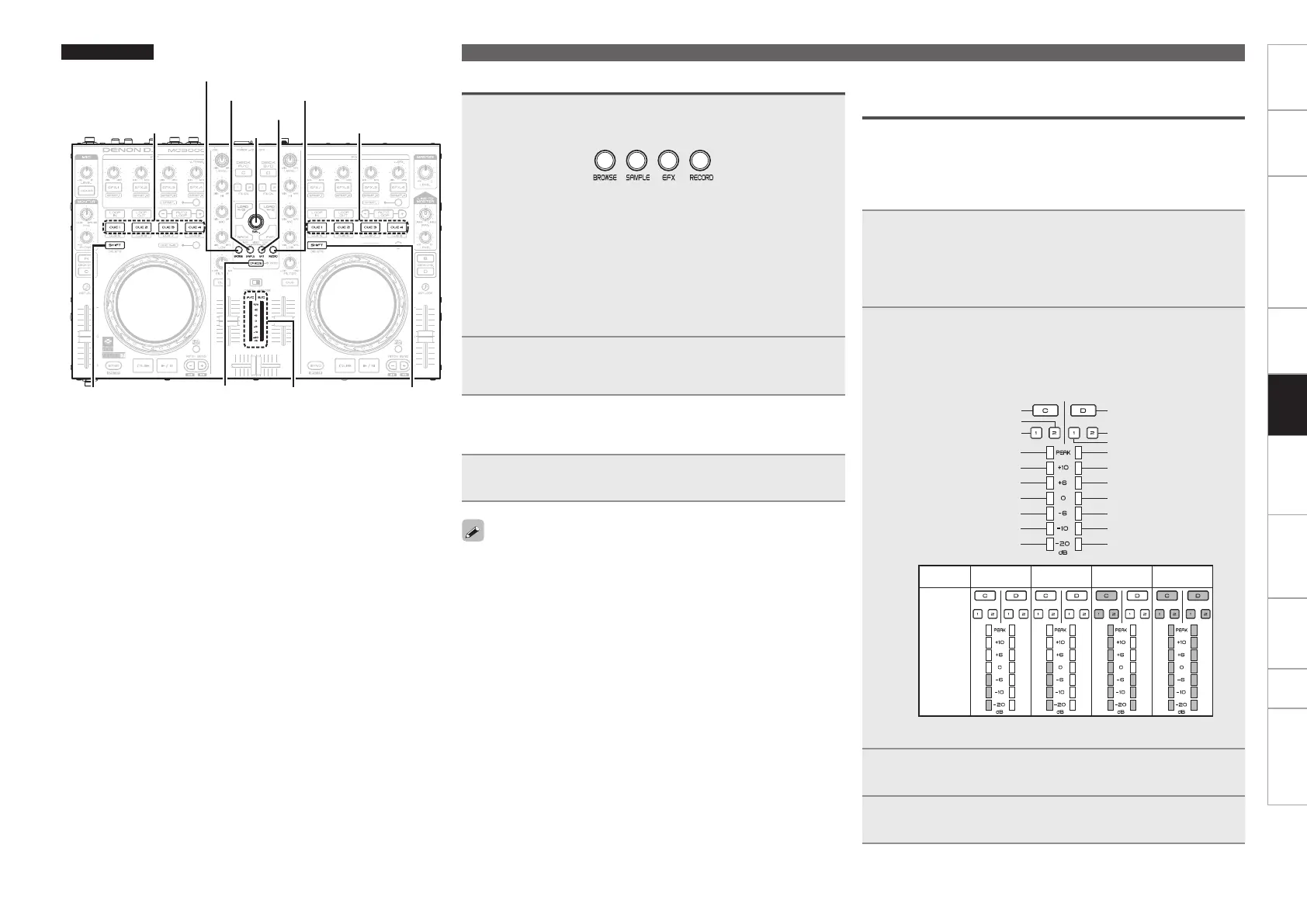14
Before use
Part names and
functions
Connections
Basic
operations
Installing and setting up
supplied software
USB settings
Troubleshooting Index
Specifications
Signal system chart
USB settings
Switching MIDI input/output channels
1
Press one of BROWSE/SAMPLE/EFX/RECORD while
holding down SHIFT.
The CUE that corresponds to the MIDI channel lights, and the MIDI
channel is switched as shown below.
•The MIDI channel is made up of 4 channels.
G
Lights CUE
H
CUE 1 : CH 1 – 4
CUE 3 : CH 9 – 12
CUE 2 : CH 5 – 8
CUE 4 : CH 13 – 16
G
MIDI channel switching
H
BROWSE : CH 1 – 4
EFX : CH 9 – 12
SAMPLE : CH 5 – 8
RECORD : CH 13 – 16
2
Release SHIFT.
The mode returns to normal mode from the channel setting
mode.
n Checking the settings
Press CF MODE while holding down SHIFT.
The CUE corresponding to the current MIDI channel flashes.
The following buttons and switches do not support MIDI output.
•MIC LEVEL
•MONITOR PAN
•MONITOR PHONES
•LINE TO MASTER PAN
•LINE TO MASTER LEVEL
•MASTER LEVEL
•DECK/MASTER
MIDI command input/output
LEVEL
METER
SHIFT SHIFT
CF MODE
SAMPLE
EFX
SEL.
CUE 1 – 4 CUE 1 – 4
RECORD
Top panel
Setting the MIDI command transmission
interval time
Depending on the computer specifications and OS type, the computer
may not be able to receive the MIDI commands transmitted from this
unit correctly.
In this case, use the following operation to set the MIDI command
transmission interval time to a suitable value.
1
While pressing BROWSE, RECORD and CF MODE
together, press POWER.
The power switches on, the LEVEL METER lights, and the unit
switches to the setting mode for MIDI command transmission
interval time.
2
Turn SEL.
The relationship between the level display position of the
LEVEL METER and the MIDI command transmission interval
time is as shown in the diagram on the left.
LEVELMETER
3msec
20msec10msec
18msec
9msec
19msec8msec
17msec7msec
16msec6msec
15msec5msec
14msec4msec
13msec3msec
12msec-
11msec-
4msec 13msec 20msec送信間隔時間
G
Setting value
H
G
Example
H
Transmission
interval time
•The factory setting is 4 msec.
3
Press SEL.
The MIDI command transmission interval time is entered.
4
Press SHIFT on DECK A or B.
The settings are completed, and unit exits the setting mode.
