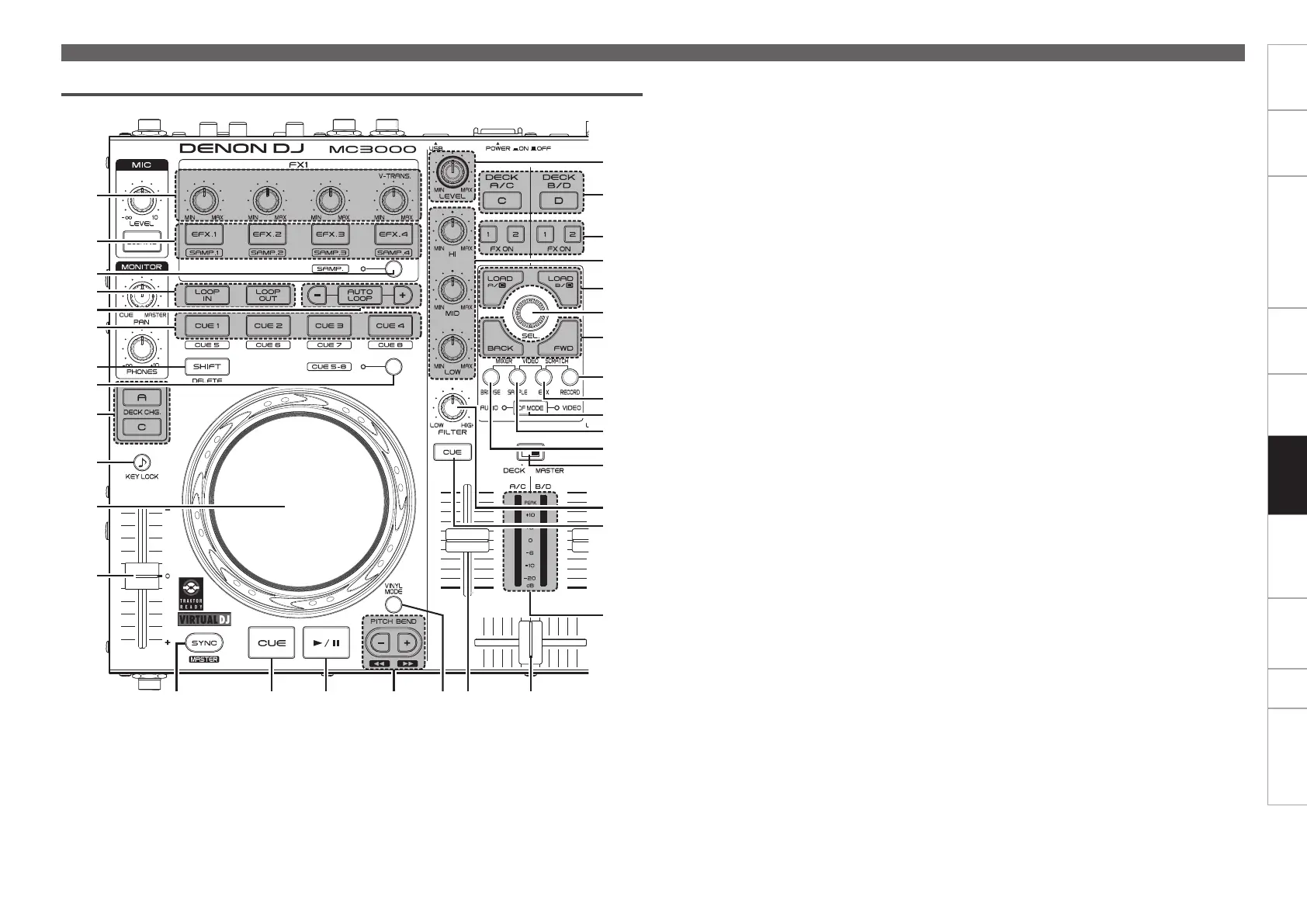24
Before use Connections
Basic
operations
Installing and setting up
supplied software
USB settings
Troubleshooting Index
Specifications
Signal system chart
Part names and
functions
Top panel
e Virtual DJ LE/PRO
Q3 Q6 Q9Q4 Q5 Q7
E5
E1
E4
E2
W9
E3
E0
Q8
W7
W5
W6
W4
W0
W1
W2
W3
W8
q
w
r
t
i
o
Q0
Q2
Q1
y
u
e
q Effects/sample adjustment knob
(EFX.1/EFX.2/EFX.3/EFX.4)
The following operations differ depending on
whether e SAMP. is ON or OFF.
OFF: Uses the effects.
EFX.1: Selects the effect.
EFX.2: Adjusts parameter 1.
•Hold down u SHIFT and turn this knob to
adjust parameter 3.
EFX.3: Adjusts the level of parameter 2.
•Hold down u SHIFT and turn this knob to
adjust parameter 4.
EFX.4:
FX1: Selects the video transition type.
FX2: Selects the video effect.
•Hold down u SHIFT and turn this knob to
adjust the video effect parameter.
ON: Uses the sampler.
EFX.1: Adjusts the level of sample slot 1.
EFX.2: Adjusts the level of sample slot 2.
EFX.3: Adjusts the level of sample slot 3.
EFX.4: Adjusts the level of sample slot 4.
w FX ON/OFF switch button
(EFX.1/EFX.2/EFX.3/EFX.4)
The following operations differ depending on
whether e SAMP. is ON or OFF.
ON: Uses the sampler.
EFX.1/EFX.2/EFX.3/EFX.4:
Plays back the sample slot.
•Hold down e SAMP. or u SHIFT and press
this button to playback the sample slot.
When the sample is being played back, this
plays back the sample again from the start
(stutter function).
•Press and hold e SAMP. and u SHIFT
together and press this button to switch one
shot for the sample slot or loop playback
ON/OFF.
OFF: Uses the effects.
EFX.1:SwitchestheeffectON/OFF.
EFX.2/EFX.3:Switcheseffect1/2.
•Enabled when the selected plugin effects are
supported.
•Hold down u SHIFT and press this button to
switcheffect3/4.
•Only available in selected plugin effects.
EFX.4:
FX1: Switches the video transition function
ON/OFF.
FX2:SwitchesthevideoeffectON/OFF.
e Sample mode switching button (SAMP.)
OFF: Switches to the effect mode. qw EFX.
1 – 4
are used to operate the effects.
ON: Switches to the sample deck mode. qw
EFX. 1 – 4
are used to operate the sample deck.
