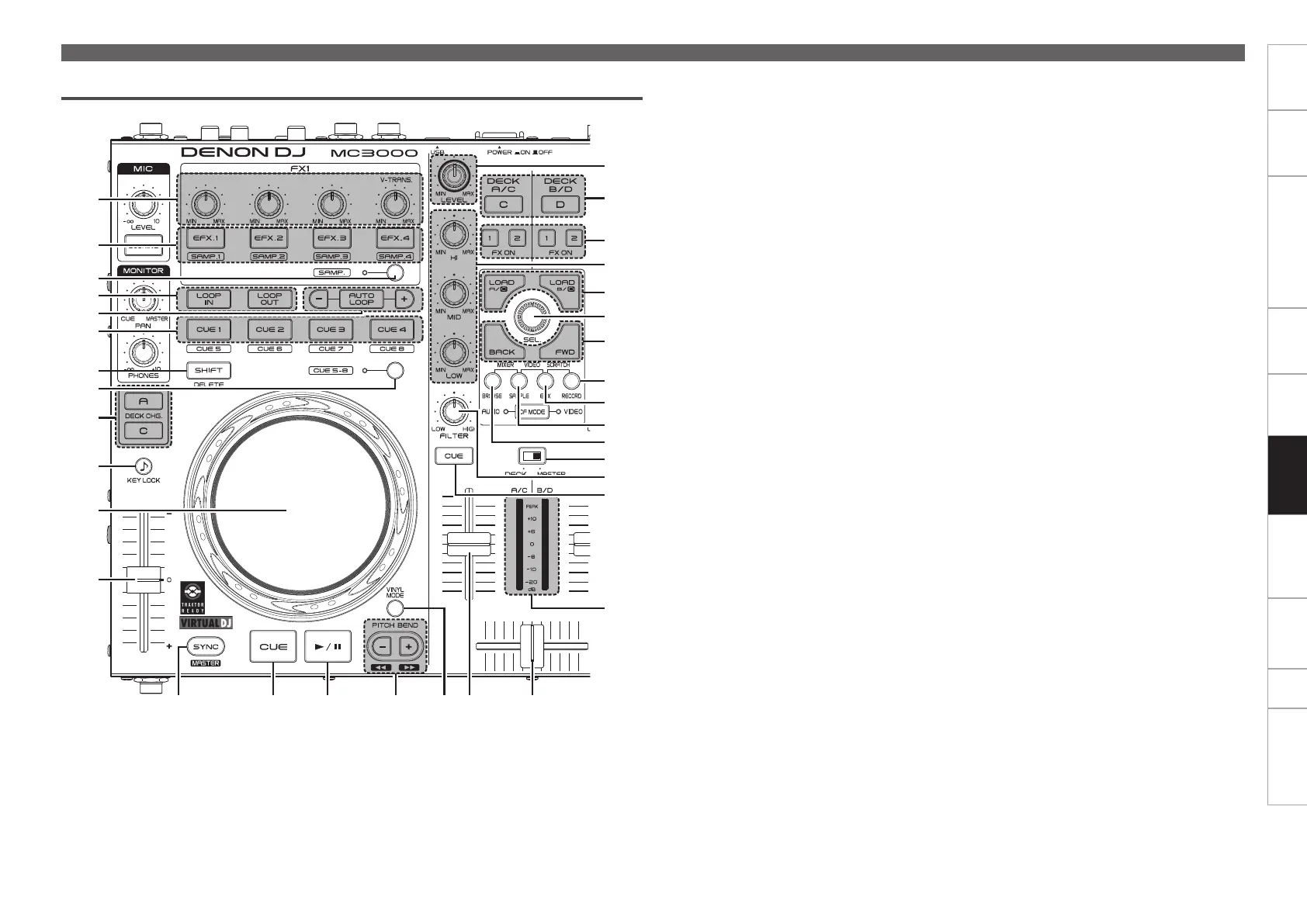19
Before use Connections
Basic
operations
Installing and setting up
supplied software
USB settings
Troubleshooting Index
Specifications
Signal system chart
Part names and
functions
w TRAKTOR LE 2/PRO 2
Q3 Q6 Q9Q4 Q5 Q7
E4
E0
E3
E1
E2
W9
Q8
W7
W5
W6
W4
W0
W1
W2
W3
W8
q
w
r
e
t
i
o
Q0
Q2
Q1
y
u
q Effects/sample adjustment knob
(EFX.1/EFX.2/EFX.3/EFX.4)
e SAMP the following operations differ
depending on whether this is ON or OFF.
OFF: Uses the effects.
The operations differ depending on the
TRAKTORmode(ADVANCEDEFX/CHAINED
EFX).
EFX.1 : Adjusts the effect balance.
•Hold down u SHIFT and turn the knob, and
the mode switches to the following setting
mode.
•In the SINGLE FX MODE:
Selects the effect type.
•In the GROUP FX MODE:
Not available.
EFX.2/EFX.3/EFX.4:
•In the SINGLE FX mode:
Adjusts effect parameters.
•In the GROUP FX mode:
Adjusts the effect level.
•Hold down u SHIFT and turn the knob, and
the mode switches to the following setting
mode.
•In the SINGLE FX MODE:
Not available.
•In the GROUP FX MODE:
Selects the effect type.
ON: Uses the sampler.
EFX.1/EFX.2/EFX.3/EFX.4:
Adjusts the level of the sample slot.
•Hold down u SHIFT and turn the knob to
adjust the cut off frequency of the sample slot.
w Effects ON/OFF switch button
(EFX.1/EFX.2/EFX.3/EFX.4)
e SAMP the following operations differ
depending on whether this is ON or OFF.
OFF: Uses the effects.
The operations differ depending on the
TRAKTORmode(ADVANCEDEFX/CHAINED
EFX).
EFX.1:
•In the SINGLE FX MODE:
SwitchestheeffectsON/OFF.
•In the GROUP FX MODE:
Not available.
EFX.2/EFX.3/EFX.4:
•In the SINGLE FX MODE:
SwitcheseffectparametersON/OFF.
•In the GROUP FX MODE:
SwitchestheeffectON/OFF.
Top panel