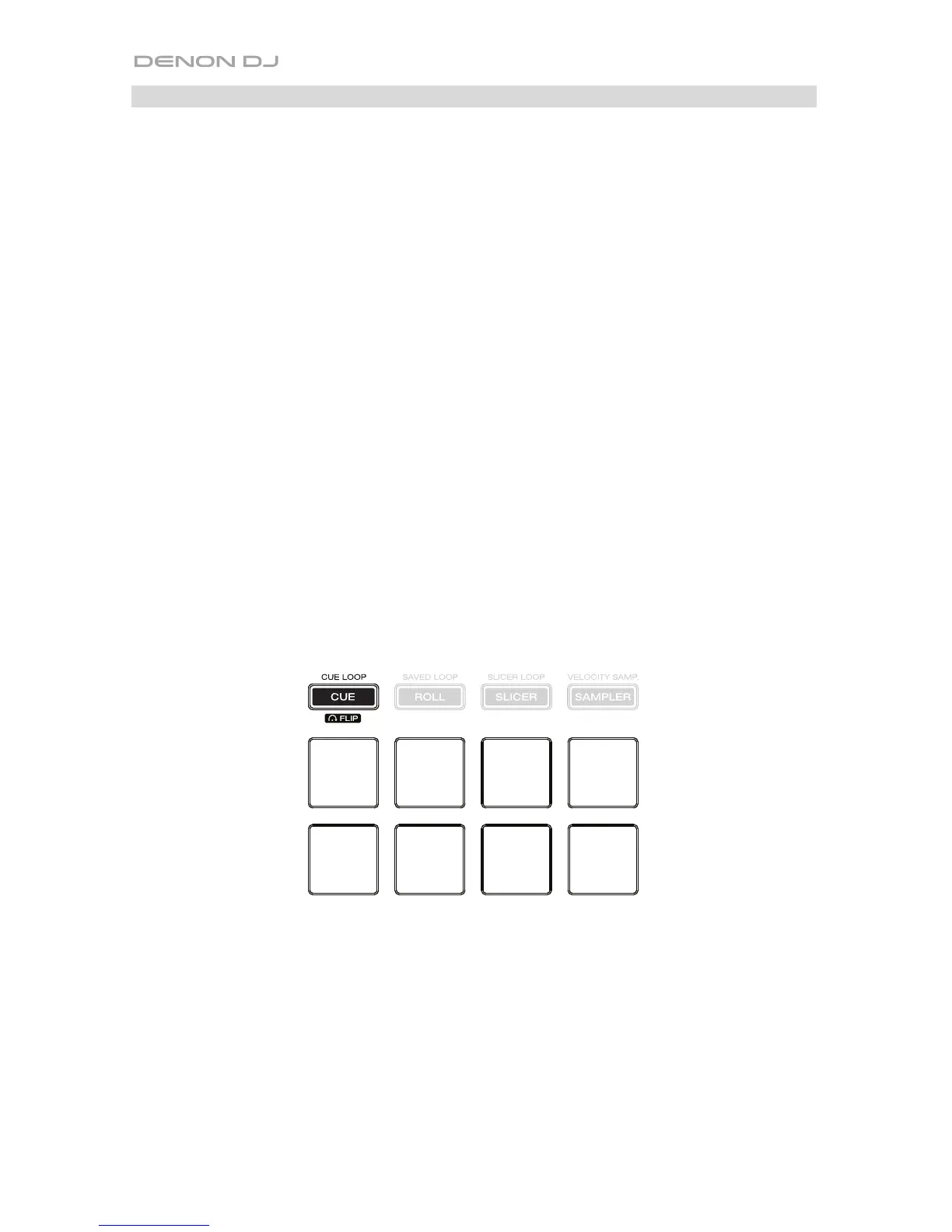18
Pad Modes
The pads on each deck of MC7000 controlling Serato DJ have different functions depending
on the current Pad Mode. These modes are described on the following pages.
Click a name to jump to its section:
Cue Mode Roll Mode Slicer Mode Sampler Mode
Cue Loop Mode Saved Loop Mode Slicer Loop Mode Velocity Sampler Mode
Flip Mode Pitch Play Mode
Cue Mode
In Cue Mode, each pad assigns a hot cue point or returns the track to that hot cue point.
To enter Cue Mode, press Cue / Cue Loop / Flip so that it lights blue.
To assign a hot cue point, press an unlit pad at the desired point in your track. The pad will
light up when it is assigned.
To jump to a hot cue point, press a lit pad.
To delete an assigned hot cue point, press and hold Shift and press the corresponding pad.
Although you can play Flips in Flip Mode, you first need to record a Flip here in Cue Mode.
You can do this if you have installed the Serato Flip Expansion Pack.
To start or stop recording of a Flip, press the button.
To learn how to play back Flips, see Flip Mode as well as the Serato DJ manual.
Cue 1
Cue 2
Cue 3
Cue 4
Cue 5
Cue 6
Cue 7
Cue 8