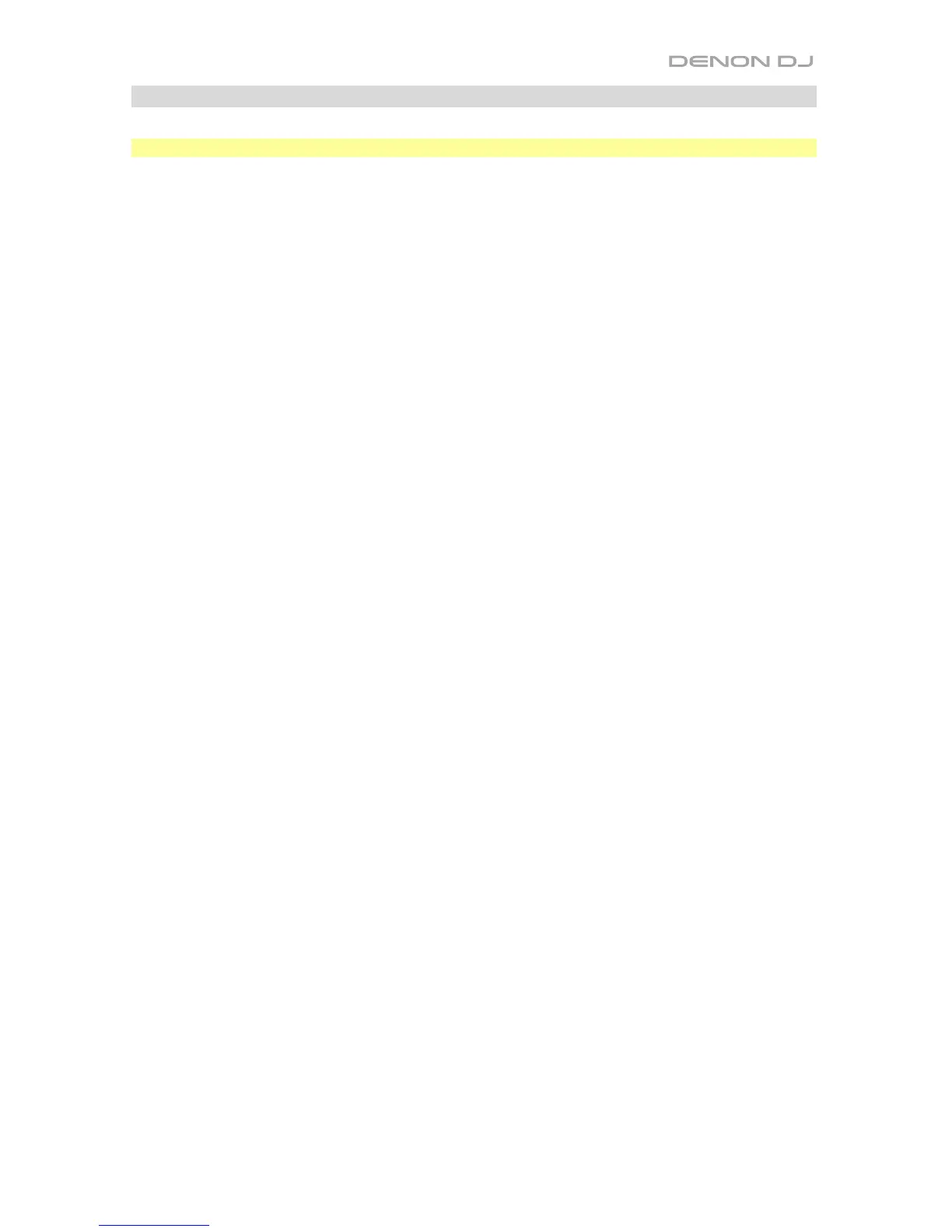29
Effects
Important: See the Serato DJ manual to learn more about using effects.
To switch between Single FX Mode and Multi FX Mode, press and hold Shift and press
Tap / FX Mode on the desired deck.
To select an effect, do one of the following:
• in Single FX Mode: Press and hold Shift and turn the FX Level knob under the effect
slot on the desired deck. The effect slot will scroll through the available effects.
• in Multi FX Mode: Press and hold Shift and press On / FX Select under the effect slot
on the desired deck. The effect slot will cycle through the available effects.
To turn an effect on or off:
• in Single FX Mode: Press the 1st On button.
• in Multi FX Mode: Press the 1st, 2nd, or 3rd On button for the corresponding effect.
To turn an effect modifier on or off, in Single FX Mode, press the 2nd or 3rd On button on
the desired deck.
To adjust an effect parameter, turn the FX Level knob under the effect parameter on the
desired deck.
To adjust the Effect Beats Multiplier, turn the FX Beats knob. This adjusts the rate of time-
based effects on that deck as a division or multiple of the current BPM.
To manually set the rate of time-based effects on a deck, press Tap repeatedly at the
desired tempo.
To reset the rate to the time-based effects on a deck, press and hold Tap for 2 seconds.
This will erase the manually entered rate (Manual Tempo) and use the BPM information from
the track (Automatic Tempo).