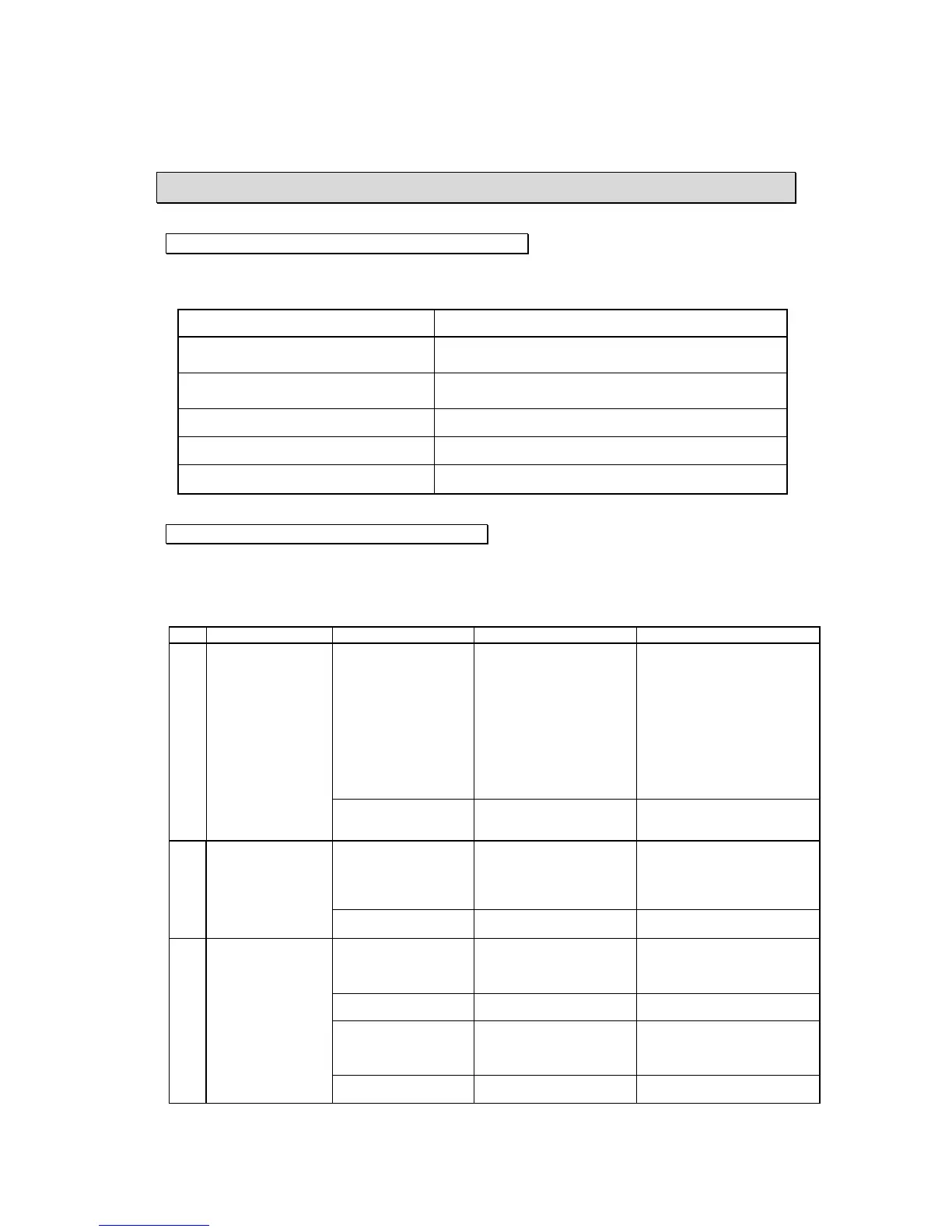25
4.2. Troubleshooting
4.2.1. If You Have a Problem with the Controller
When you contact us for a problem with the controller, please provide the following
information as exactly as possible.
Item Details
What has the problem?
Model of electric gripper
Number of electric gripper
When the problem occurred?
Date purchased
Service duration and operating condition
Why the problem occurred? Conditions where the problem occurred
What problem occurred? Detailed symptom of the problem
How often the problem occurred? Frequency of occurrence of the problem
4.2.2. Remedies and Preventive Measures
If you faced a problem while using the controller, solve the problem referring to the following
table. If you still cannot solve the problem after doing so, please contact a local dealer or us.
controller provided
by customer, motor is
not excited or fingers
cannot return to their
original positions.
front panel of electric gripper
control board.
・Check wiring of 24V power
supply.
・Check power pressure
using a tester.
・Remove the power
connector to measure
resistance between the
Replace the electric gripper
control board if there is no
problem with the power supply.
・If resistance is immeasurable
between the power terminals,
fuse may be blown. Replace
electric gripper control board.
the electric gripper control
Check the alarm details at the
robot controller error log.
2
special instructions,
controller cannot
work.
Check operating conditions
in electric gripper screen
and command.
Check the RPRG signal is
Perform original position return.
Check settings of point data.
Input correct point data.
vibration are
generating.
Check actuator type, model,
and parameter data
displayed in electric gripper
Initialize parameters with electric
Failure to tightly fix the
electric gripper
Tighten screws for loose fixing
Check foreign objects exist
in the guide.
Check any damage or
deformation on the guide.
Check to make sure that the
controller is not handled forcibly.
Electric gripper control
board failure
Try to use another electric
gripper control board.
If it properly worked, replace
electric gripper control board.
