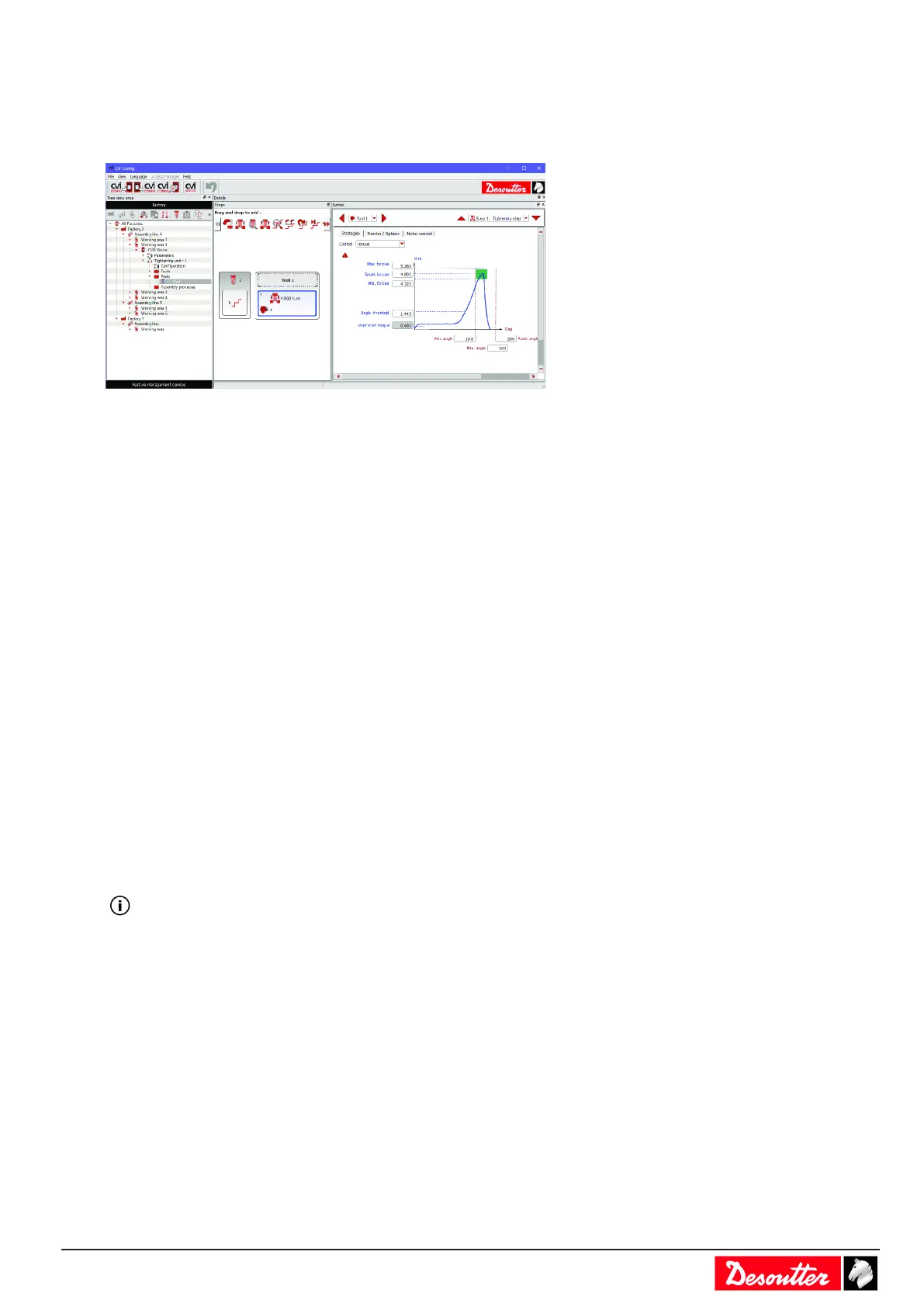6159924330 - 08/2020 - 7 -
There are no instructions in this manual about how to install a WI-FI access point.
If you are not familiar with this type of installation, we recommend you to contact your Desoutter representative.
CVI CONFIG
CVI CONFIG is designed to set your systems point to point or via network with an intuitive and guided interface.
From your computer, you can set up Desoutter tightening products, cord tools, cordless tools, WI-FI cordless tools,
accessories, peripherals and tightening processes.
You can also configure Fieldbus, protocols, backup and you can send data to CVINET WEB for traceability.
CVIMONITOR
CVIMONITOR is included in CVI CONFIG and is intended to monitor and diagnostic in live your systems.
• Check directly Inputs/Outputs and Fieldbus for an easy commissioning.
• View in real-time tightening results and curves.
• Monitor your system by viewing and analyzing all actions performed by the system (user infos).
• Set preventive alarms for tools, test LEDs and triggers, calibrate tools, get all information about tools.
CVIMONITOR can also be used in standalone and launched directly from the deskop launch bar.
In that case, tightening products must be connected to the PC via an Ethernet cable.
And cordless tools must be connected to the PC by using eDOCK.
• Collect and display the last 100 results executed by tools.
• Set up network configurations and WI-FI settings of cordless tools.
• Perform maintenance tasks.
About Installation and Upgrade manual
This manual describes how to install and upgrade the CVI3 System.
Before starting, you must read and understand the safety instructions given in the booklet supplied in the pack-
aging box of products.
At the end of installation, the tool status is "Tool locked", awaiting the selection of the tightening operation named
"Pset".
To test and validate the system is properly working, follow the procedure described in this manual.
Warranty
• Product warranty will expire 12 months after the product is first taken into use, but will in any case expire at the
latest 13 months after delivery.
• Normal wear and tear on parts is not included within the warranty.
• Normal wear and tear is that which requires a part change or other adjustment/overhaul during standard tools
maintenance typical for that period (expressed in time, operation hours or otherwise).
• The product warranty relies on the correct use, maintenance, and repair of the tool and its component parts.
