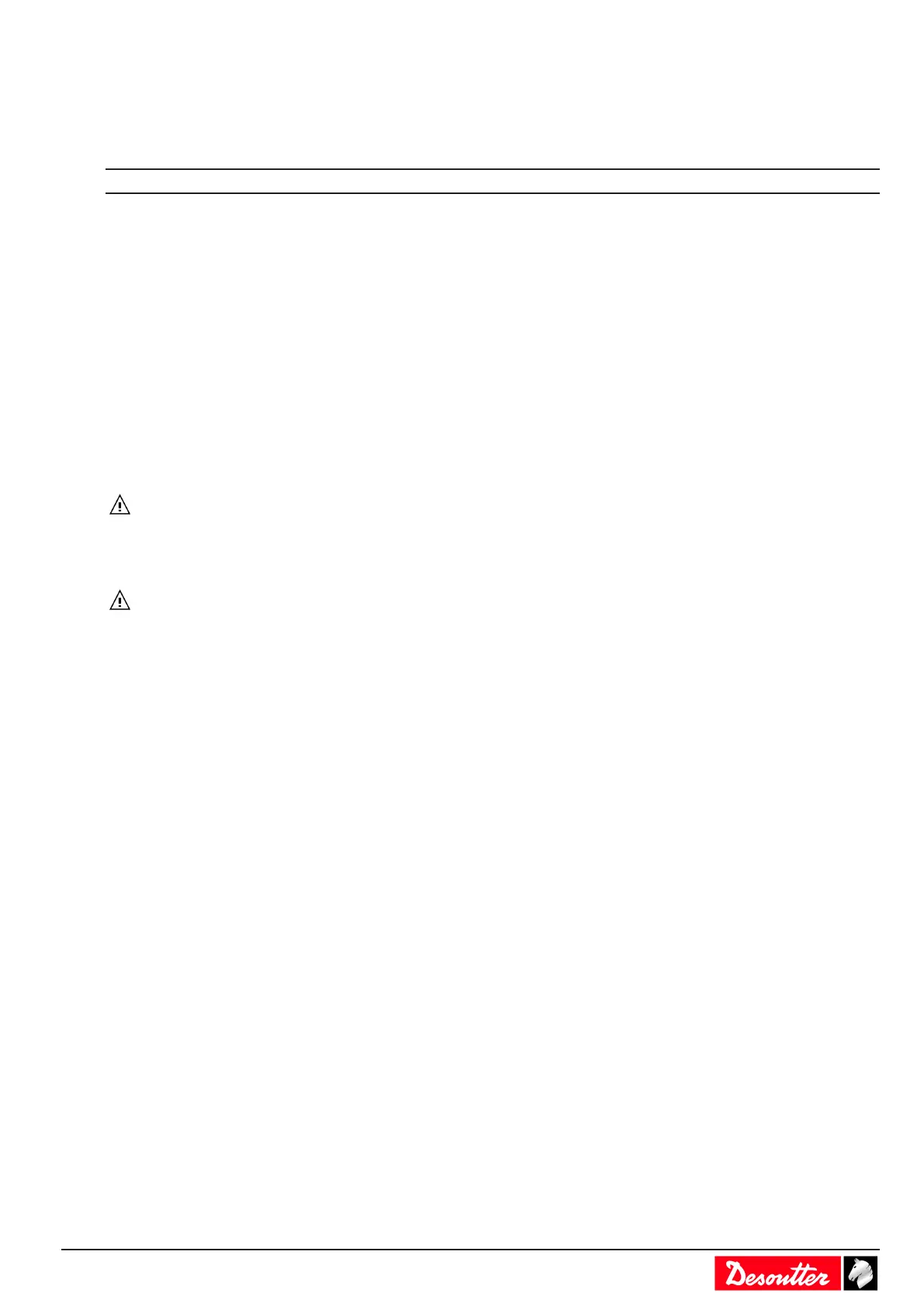6159924330 - 08/2020 - 9 -
Installation restrictions
Checking the line voltage
Before connecting the controllers to the main supply, check that the line voltage is appropriate.
Line voltage (V) 100-120 / 200-240 V~
The symbol ~ means "alternating current".
Note that controllers can support 100-240 V~ single phase. However, the system works correctly at 100-120V or
200-240V~.
Earthing the controller
Controllers must be plugged into an outlet properly installed and grounded in accordance with all relevant codes and
ordinances.
Never remove the grounding prong or modify the plug in any way.
Do not use any adaptor plugs.
Check with a qualified electrician if you are in doubt as to whether the outlet is properly grounded.
Read before installing
WARNING Read all safety warnings and all instructions. Failure to follow the warnings and instructions
may result in electric shock, fire and/or serious injury.
Save all warnings and instructions for future reference.
Refer to the "Safety Information" booklet provided in the product box.
WARNING All locally legislated safety rules regarding installation, operation and maintenance shall be
respected at all times.
