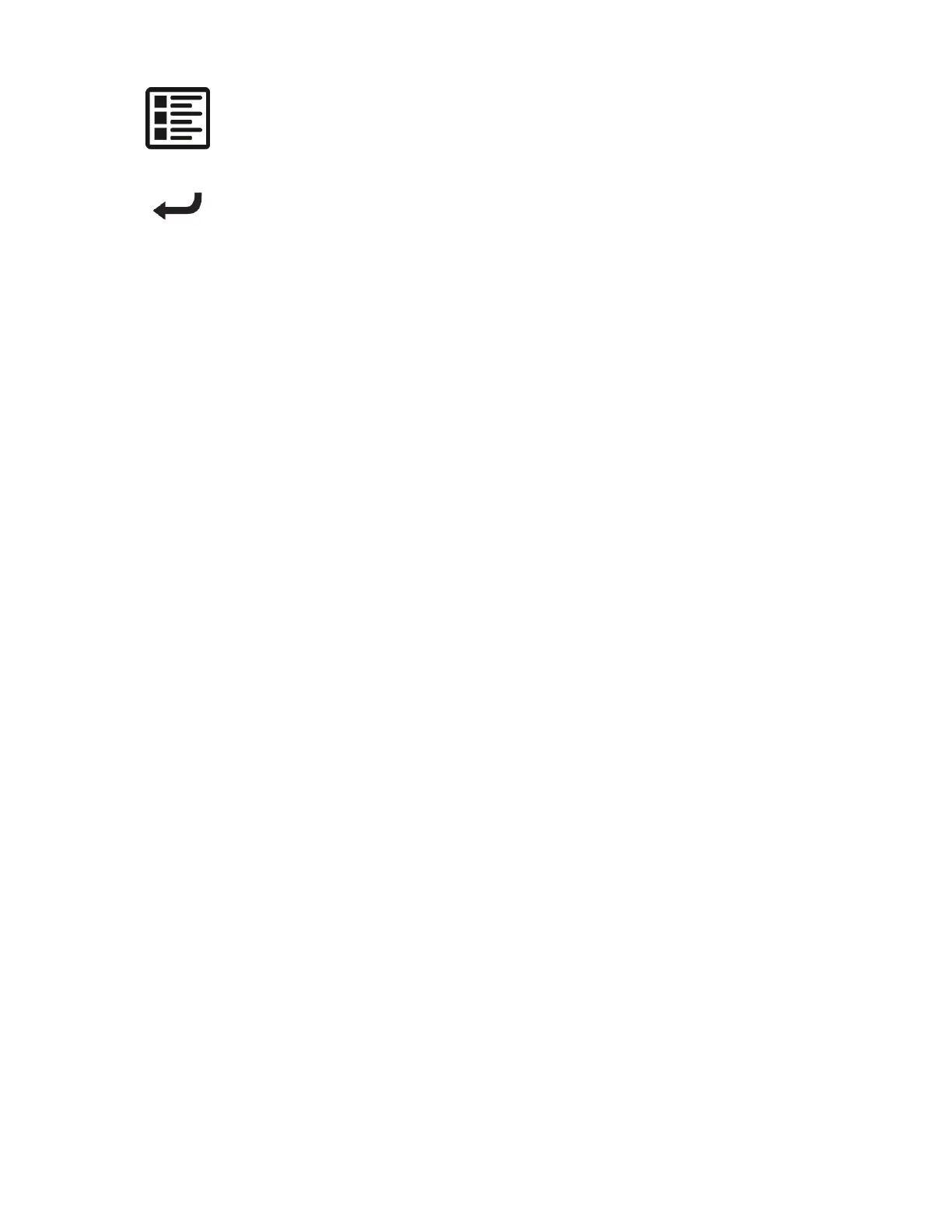3300-0192-0M Rev D 01/17 10
This is the Menu key. Press and release this key to launch the Menu screen.
The first screen that is displayed is the Setup Review screen where you can
see all of the settings at a glance. To continue into setup, touch the Setup key
at the bottom right of the touch screen.
This is the Enter key. Press and release this key to signal completion of the
entry of data and cause the scale to output the current weight, height, and
BMI for data capture for EMR/EHR purposes. The options include Cardinal
SMA, Welch Allyn, Tanita, or IEEE 11073-10415 formats.