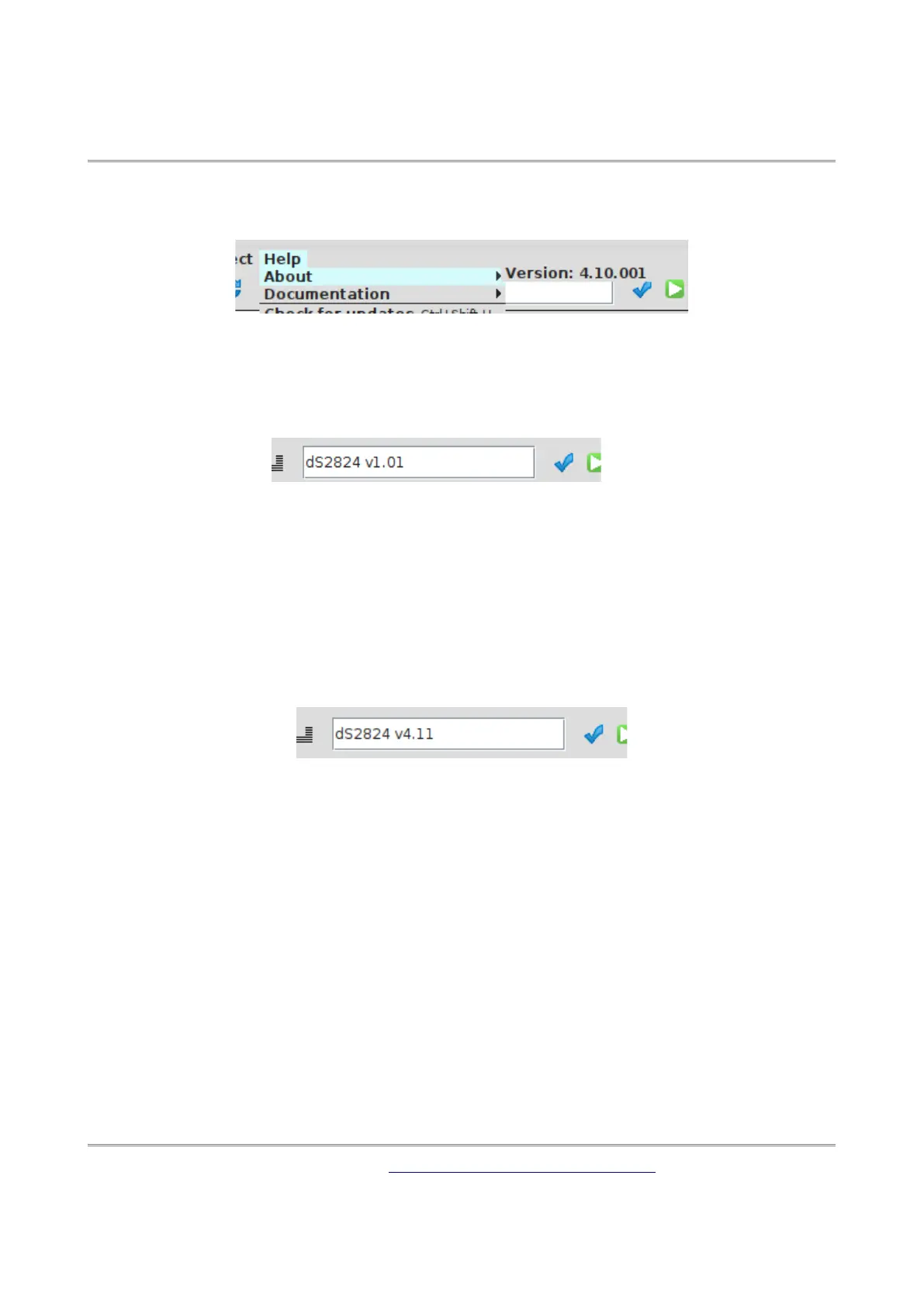dS2824
dS2824 User Manual v4.12
5. Run the dScript editor. Look in Help About and check you have the latest version of →
dScript. In this case 4.12
If you have an earlier version you should uninstall it and install the new version from
the installation folder, then start these instructions from the beginning. Older versions
will not work with the new application.
6. Now look in the Module panel, you should see:
v1.01 indicates it’s the boot-loader that is running.
7. Load the project: File Open project→
\dScriptPublish-4-12\Examples\app-dS2824-v4-12\app-dS2824-v4-12.dsj
8. Click the build button (white triangle on green button). This will update the system
firmware and load the application.
9. When done, the new version will be displayed:
Copyright © 2016-2021, Devantech Ltd.
All rights reserved.
www.robot-electronics.co.uk
61