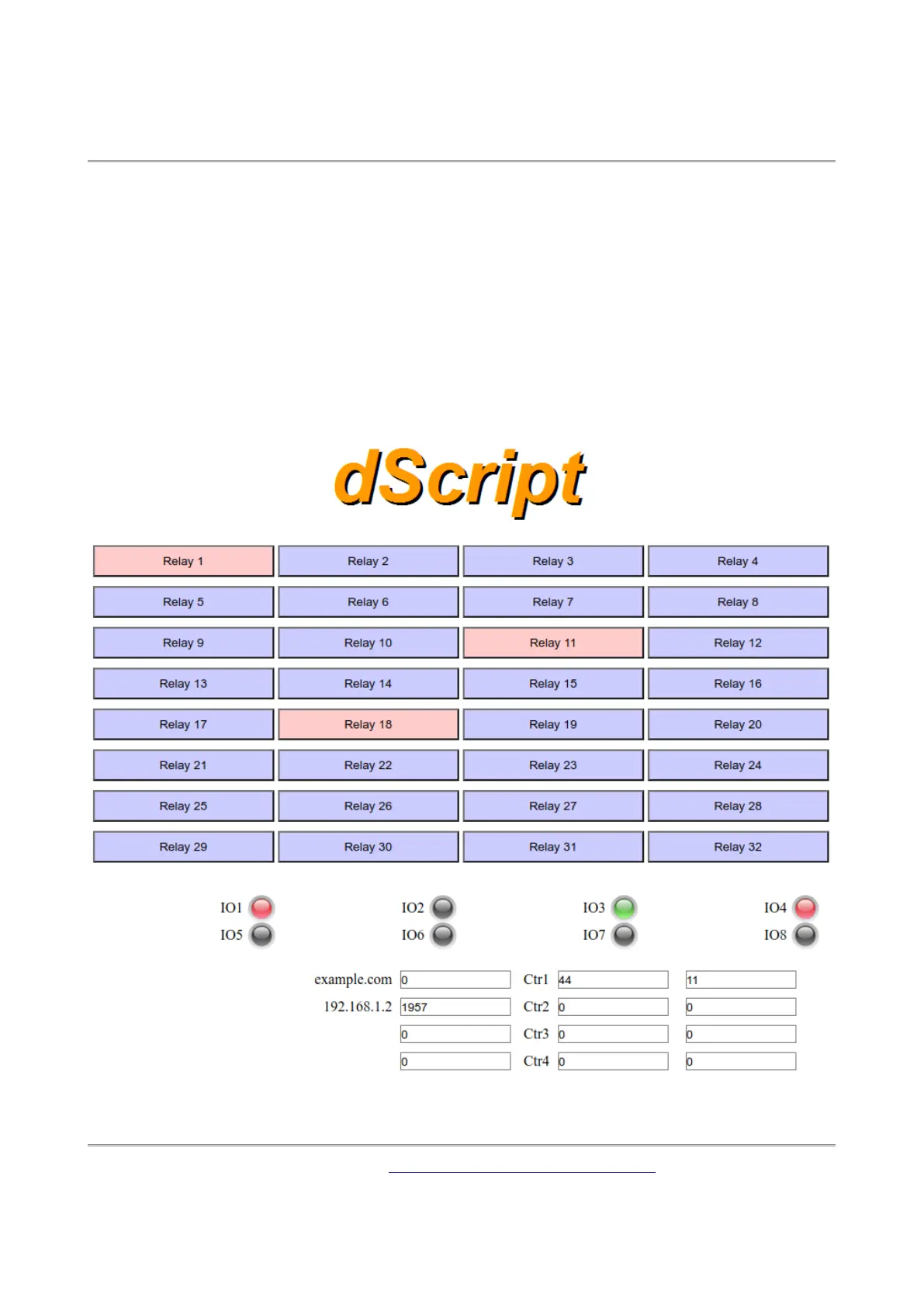dS2824
dS2824 User Manual v4.12
Getting started
Start by plugging in the Ethernet cable to connect the module to your network, and the 12v
jack plug from your adapter. Switch on and the first thing you will note is that the blue LED will
flash 3 times. This indicates that the control firmware is loaded on the module. (If the blue led
does not flash you will need to load in the control firmware. Don't worry, this is very easy to
do. Just go to the chapter on installing the firmware and follow the instructions there).
If you are using a Win7/8/10 PC, open your browser and into the address bar (not the search
bar) type:
http://dS2824/index.htm
You should now see the application webpage and you can control relays and I/O's.
Copyright © 2016-2021, Devantech Ltd.
All rights reserved.
www.robot-electronics.co.uk
7