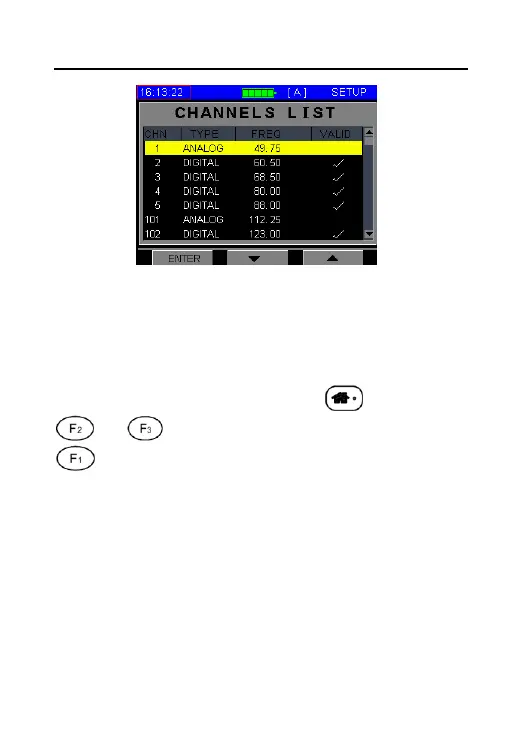DS2400Q QAM Analyzer Operation Manual
DEVISER 102 DS2400Q
Figure 4-5-3
EDIT CHANNEL PLAN will show the channels list
on the screen as Figure4-5-3 , you can only exit
this function by press the HOME( ) key, press
or to highlight one channel, and press
to edit status as Figure 4-5-4.