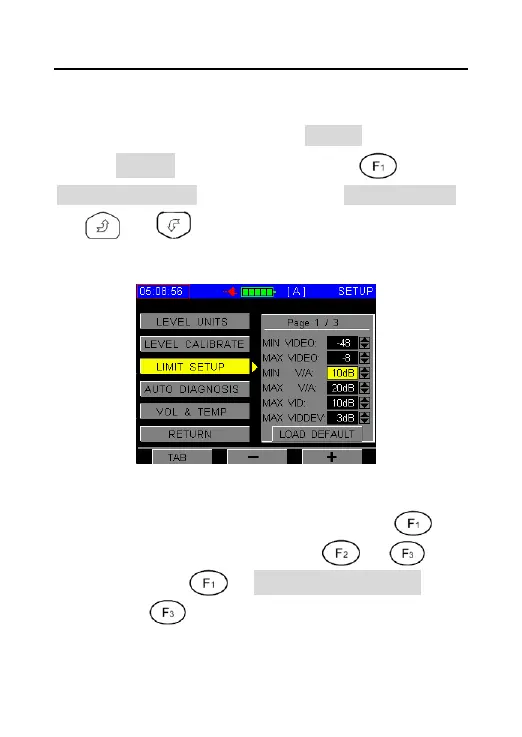DS2400Q QAM Analyzer Operation Manual
DEVISER 60 DS2400Q
3.10.2 Limit Edit
You can edit the limit setup in SETUP. First enter
into SETUP menu, press into
MEASUREMENT Setting, highlight LIMIT SETUP
by or , the screen displays as figure
3-10-6.
Figure 3-10-6
If you want to change a parameter ,press
to
select the parameter, press or to
change. Press
to LOAD DEFAULT ,and
then press
you can select the default.