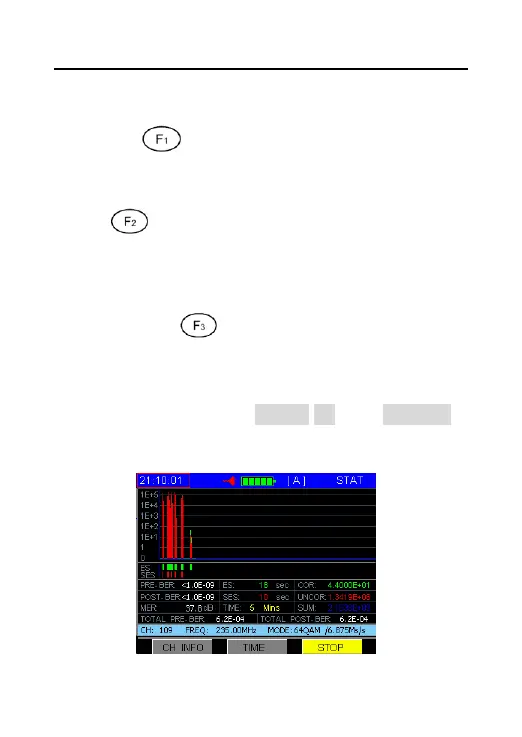DS2400Q QAM Analyzer Operation Manual
DEVISER 37 DS2400Q
3.5.2 Soft Keys Operations
CH INFO ( ): Press this button can check the
current channel information, and user can modify
all of the parameters in this menu.
TIME ( ): Press this button to set the statistics
time, DS2400Q supports several fixed time(5
minutes, 15 minutes, 30 minutes, 60 minutes, 2
hours, 6 hours, 12 hours, 24 hours, and 48hours).
START/STOP ( ):Press this button will start or
stop the statistics process and the screen will
show as figure 3-5-2. Now any key pressed can
not be respond except HOME,F3 and POWER,
until the end of the statistics time.
Figure 3-5-2