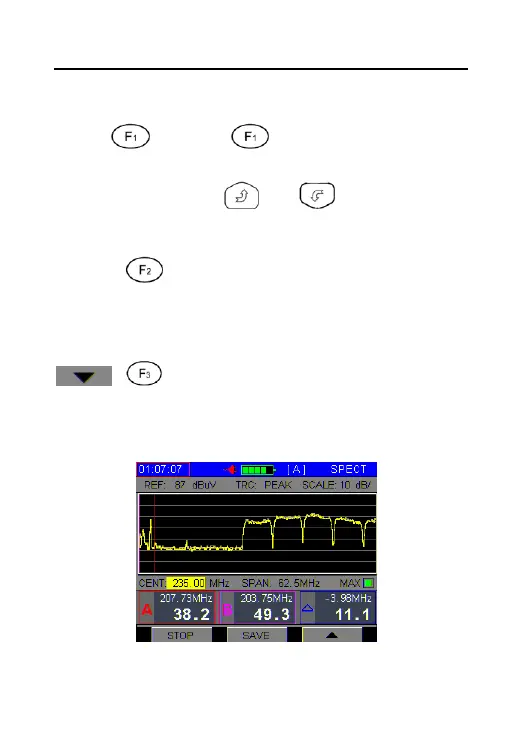DS2400Q QAM Analyzer Operation Manual
DEVISER 49 DS2400Q
3.8.1 Soft Keys Operation
TAB ( ): Press to modify the cursor
location, and the selected parameter can be
modified by press or ,or by figure
Input directly.
AUTO ( ): Press AUTO soft key to adjust
reference level and scale quickly . The meter will
automatically adjust them to most optimal state.
( ):Press this button to change the soft
menu as figure 3-8-2, the user can press this
button again to return.
Figure 3-8-2