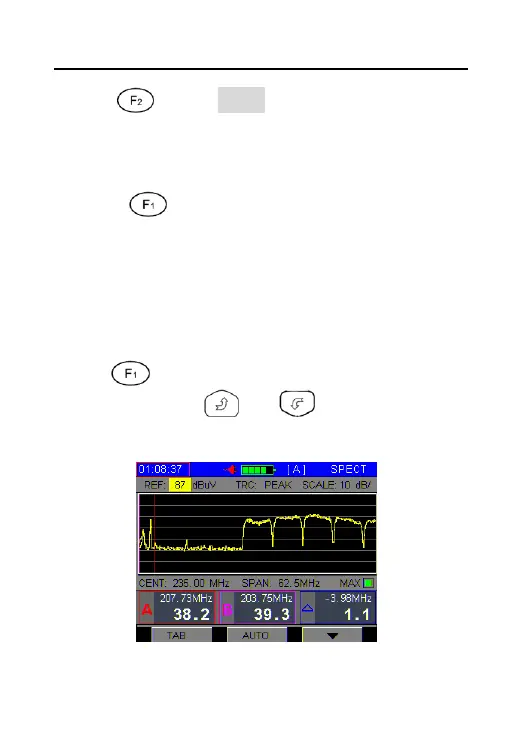DS2400Q QAM Analyzer Operation Manual
DEVISER 50 DS2400Q
SAVE ( ):Press SAVE soft key and enter into
Figure 3-13-2 to save the result of tilt test ,refer to
3.13.2.
STOP ( ): Pressing STOP soft key, the
scanning will be stopped, and you can continue
the scanning by press it again.
3.8.2 Parameter Setting
You can modify or adjust measurement parameter.
Press can highlight the selected parameter
and then press or , or press the
character/digit keys directly.
Figure3-8-3