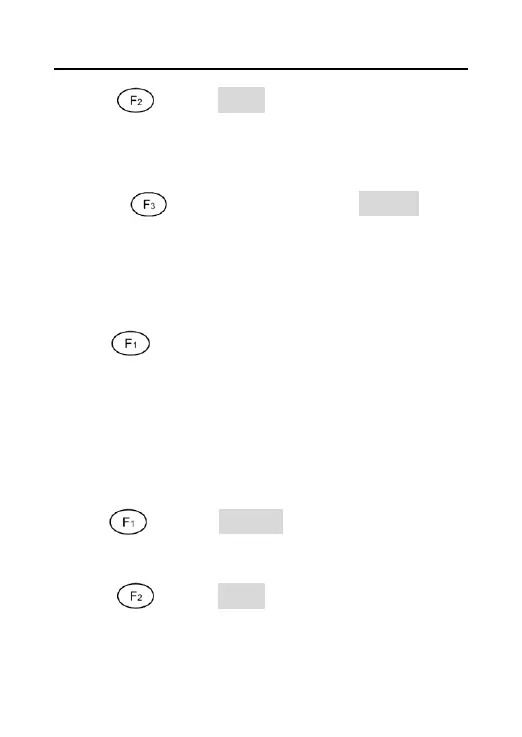DS2400Q QAM Analyzer Operation Manual
DEVISER 42 DS2400Q
SAVE ( ):Press SAVE soft key and enter into
Figure 3-13-2 to save the result of tilt test ,refer to
3.13.2.
SETUP ( ): When testing, press SETUP soft
key and enter into Figure 3-6-2 to re-select tested
channels.
3.6.2 Level List Mode
Press to switch the modes between Tilt and
level list. In level list mode, you can easily get
level value of the channels tested, as Figure
3-6-4.
3.6.2.1 Soft Keys Operation
LIST ( ): Press GRAPH soft key to enter Tilt
mode, as Figure 3-6-3.
SAVE ( ):Press SAVE soft key and enter into
Figure 3-13-2 to save the result of tilt test ,refer to
3.13.2.