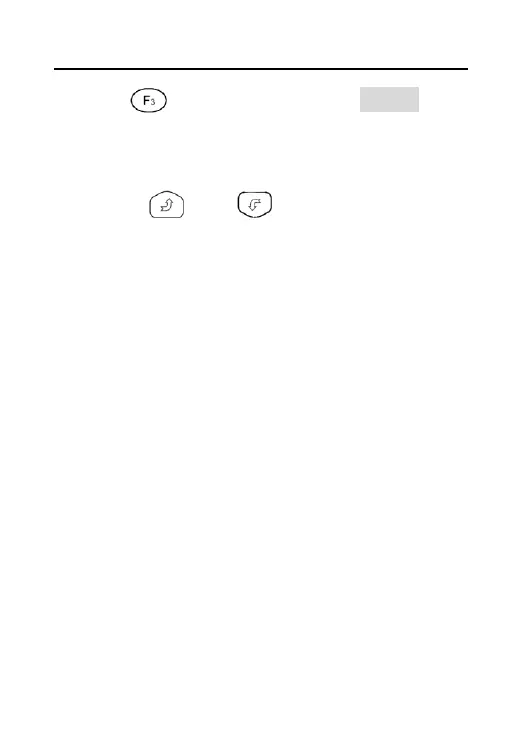DS2400Q QAM Analyzer Operation Manual
DEVISER 43 DS2400Q
SETUP ( ): When testing, press SETUP soft
key and enter into Figure 3-6-2 to re-select tested
channels.
Here, the and button is defined to
switch the tilt channel which’s test result will be
displayed at the bottom of screen.
A FAIL or PASS will be displayed at the bottom of
the screen, the Limit value can be modified in
Measurement Setup(Refer to 4.4.3).
And also we can disable the judge of quality of
channel in the Measurement Setup.