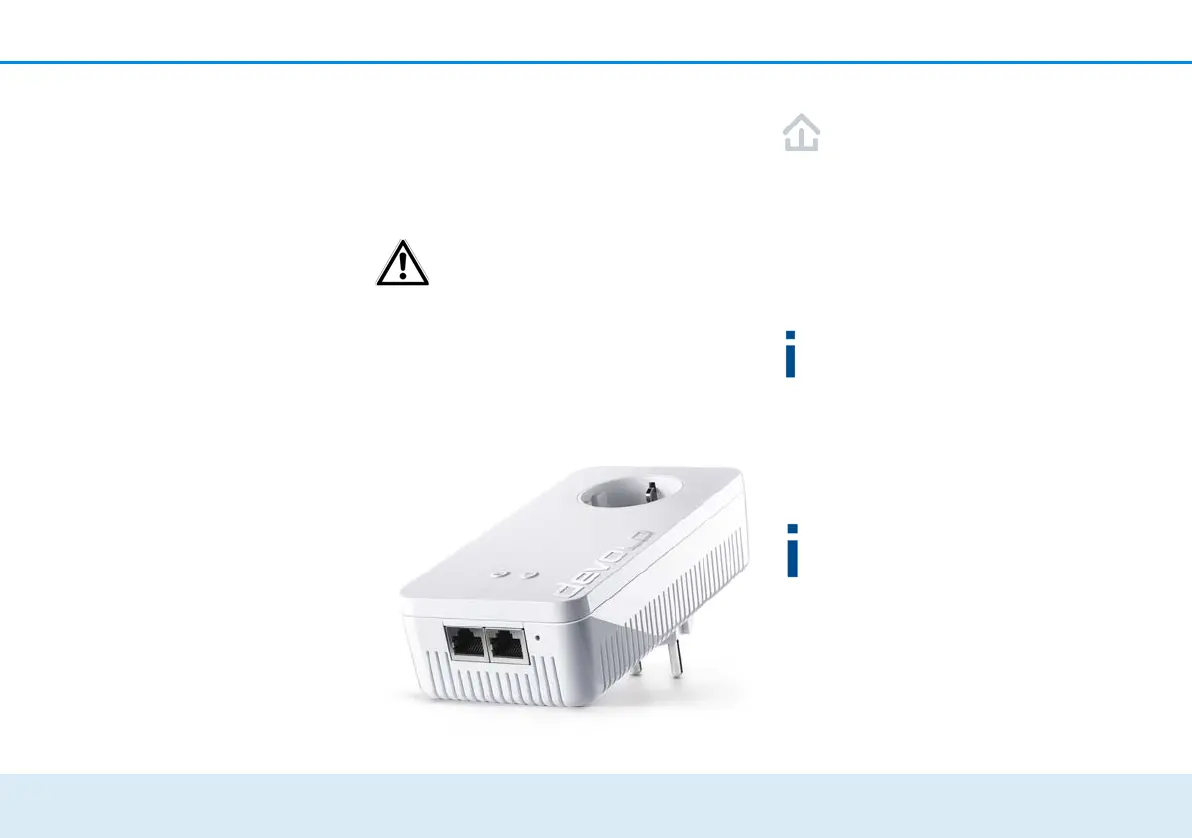Introduction 11
devolo dLAN 1200+ WiFi ac
2.3 The dLAN 1200+ WiFi ac
The dLAN 1200+ WiFi ac is equipped with
쎲 An encryption button (home icon) with LED status
display,
쎲 A WiFi button with LED status display,
The LED status display can be deacti-
vated on the configuration interface
of the adapter (see 5.6 Management).
쎲 Two network jacks
쎲 One reset button
쎲 Two internal WiFi antennas
쎲 One integrated electrical socket
2.3.1 Encryption button
This button controls the following functions:
Encrypting the dLAN network
쎲 To encrypt your dLAN network individually, press
each encryption button on the connected
devices for approx. 1 second – within 2 minutes.
쎲 To remove a dLAN device from your network,
press the encryption button on the correspond-
ing device for at least 10 seconds.
For more information, refer to Chapter 3.3 Con-
necting the dLAN 1200+ WiFi ac.
Indicator lights
The integrated indicator lights (LEDs) show the dLAN
status for the dLAN 1200+ WiFi ac by illuminating
and/or flashing:
Check whether the adapter is connected to the
mains supply correctly and whether the encryp-
tion process has been carried out successfully.
For more information about this, refer to 3.3
Connecting the dLAN 1200+ WiFi ac.
쎲 The LED flashes red quickly at regular intervals
if the dLAN 1200+ WiFi ac is connected to the
mains supply but there is no dLAN connec-
tion.
Fig. 2 is country-specific