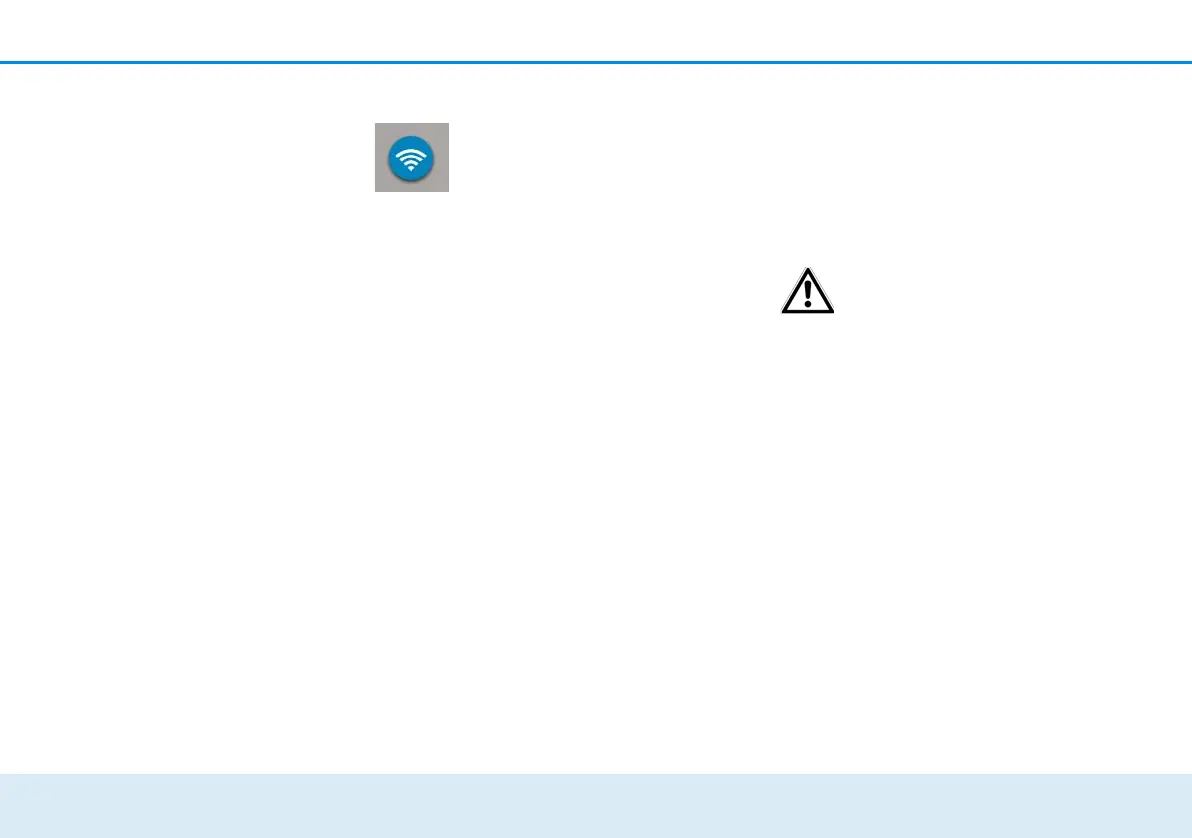Network configuration 35
devolo dLAN 1200+ WiFi ac
5.3 WiFi configuration
In the WiFi configuration area, configure
settings for the WiFi network and its secu-
rity:
쎲 Access point
쎲 WLAN time control
쎲 Guest account
쎲 Parental controls
쎲 WLAN filters
쎲 WiFi Move
쎲 Wi-Fi Protected Setup (WPS)
Click or tap the respective icon to go the corresponding
area.
5.3.1 Access point
WiFi on/off
You can enable or disable the WiFi function of your
dLAN 1200+ WiFi ac:
쎲 To enable the device, press the WiFi button on
the front side once briefly.
쎲 To disable the device, press the WiFi button on
the front side for 3 seconds until the LED goes
out.
or
쎲 On the configuration interface under WiFi config-
uration Access Point, use the WiFi off/on but-
ton.
or
쎲 Enable the WLAN time control. For more informa-
tion, refer to Chapter 5.3.2 WLAN time con-
trol.
The WiFi function of the
dLAN 1200+ WiFi ac is enabled by
default.
If you want to operate the adapter exclusively as a sim-
ple dLAN device via the built-in Ethernet connections
you can completely shut off the WiFi function.
For operation as a WiFi access point, configure the
WiFi parameters for your wireless network as follows:
WiFi frequency band
You can use the frequency bands simultaneously with
the dLAN 1200+ WiFi ac.
There are 13 channels available in the standard 2.4
GHz frequency band and 140 channels available in the
higher 5 GHz frequency band. If you select only the
higher 5 GHz frequency band, make sure that all of
your connected devices also support this band. Chan-
nel 52 and onward take you into the frequency
band for aviation radar coverage. When access-