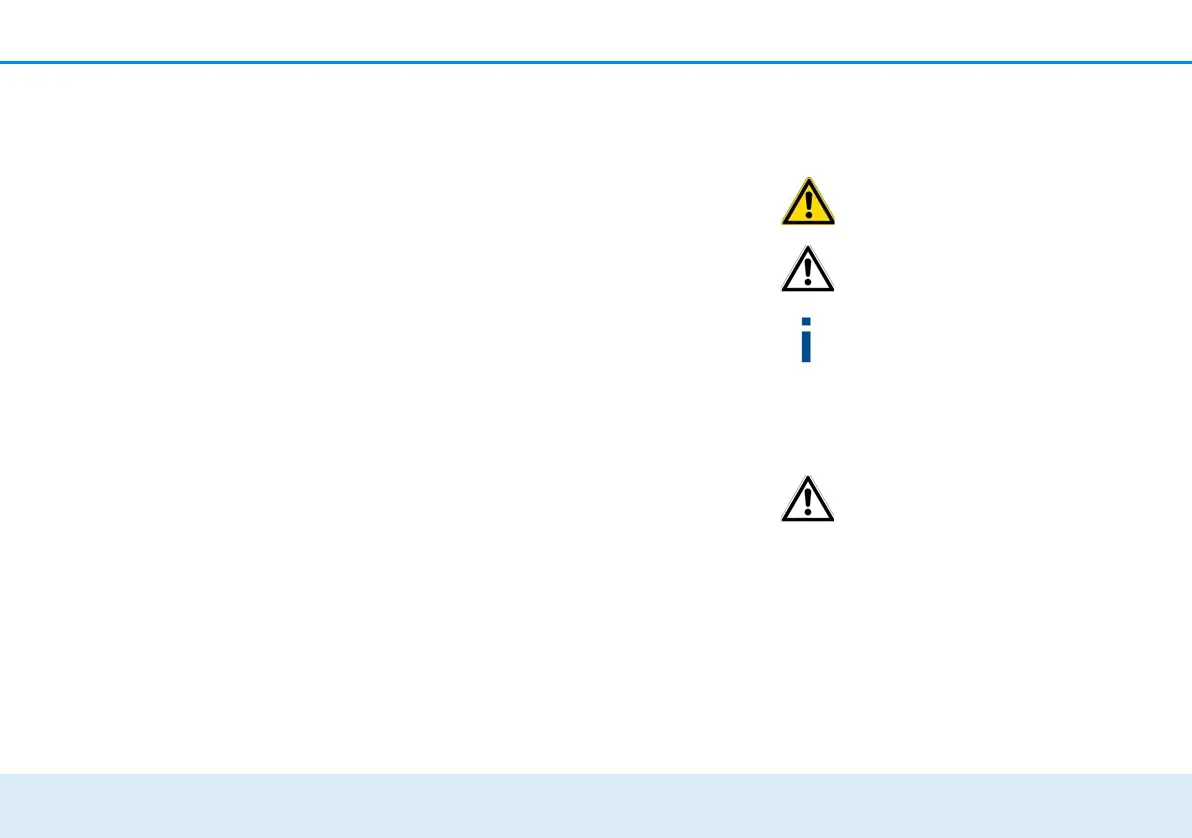Preface 5
devolo dLAN 1200+ WiFi ac
1Preface
Thank you for placing your trust in this
dLAN 1200+ WiFi ac.
The dLAN 1200+ WiFi ac allows you to set up your
own home network with almost no effort. Because
the clever dLAN technology transmits the data over
the household electrical wiring, you do not have to
lay any new cables.
1.1 About this manual
Carefully read all instructions before setting up the de-
vice and store the manual and/or installation guide for
later reference.
After a brief introduction to "dLAN" and "WLAN“ ba-
sics and the presentation of the dLAN 1200+ WiFi ac
in Chapter 2, Chapter 3 will cover successfully set-
ting up your dLAN 1200+ WiFi ac and integrate it in
your network. How you can manage the
dLAN 1200+ WiFi ac using the devolo Cockpit App or
the dLAN software is covered in Chapter 4. Tips for
bandwidth optimization, information of environmental
compatibility of the device and our warranty conditions
can be found in Chapter 5 and conclude the manual.
Description of the symbols
Here we briefly describe the meaning of the symbols
used in this manual.
Very important note. Failure to ob-
serve this note may result in damage.
Important note that should be obser-
ved.
Additional information, background mate-
rial and configuration tips for your device.
1.1.1 Intended use
Use the adapter as described in these instructions to
prevent damage and injuries.
The device is designed for indoor use
only.
