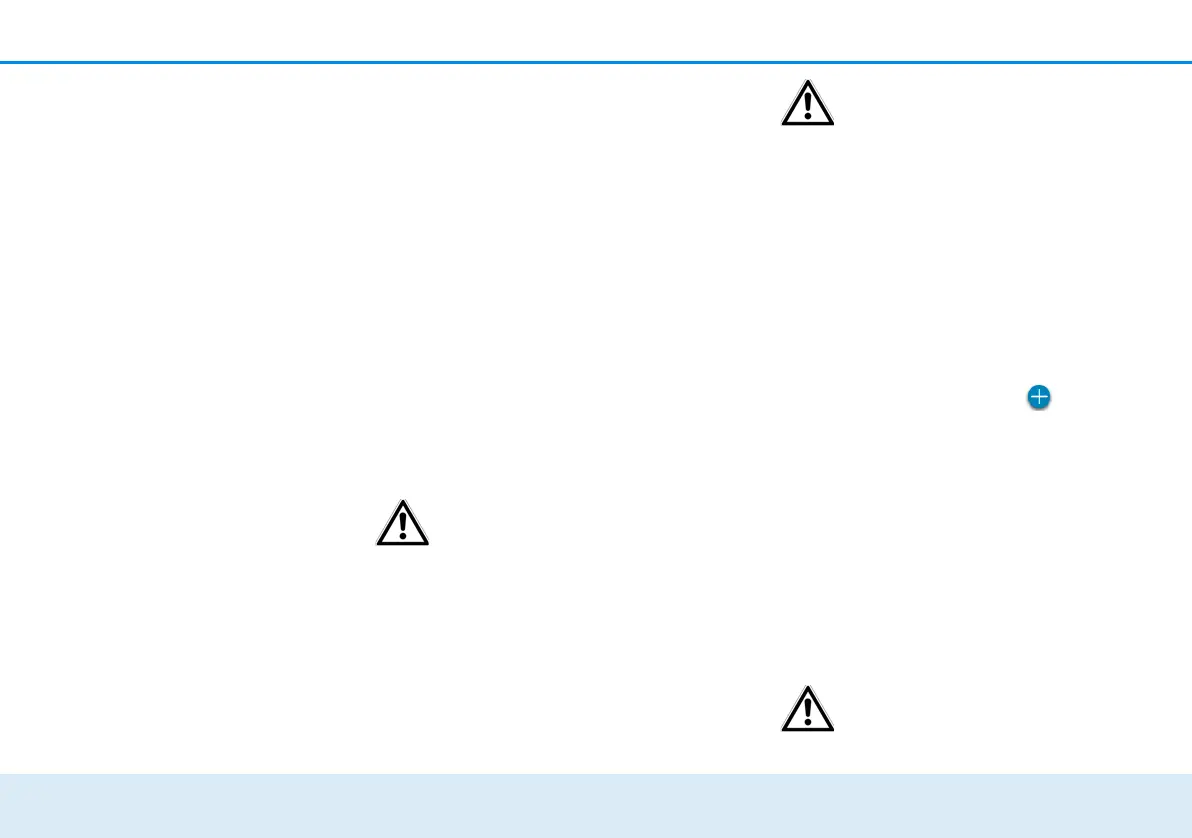Network configuration 39
devolo dLAN 1200+ WiFi ac
If you would like to delete a device from this list, high-
light it and confirm this with Delete selected.
Click or tap Edit to go to the settings menu for the time
quota. If you would like the time quota to be moni-
tored, enable the option The time limit will be mon-
itored.
The daily time quota can be specified in hours and
minutes.
A time quota can only be used if it matches the time
periods defined in the WLAN time control and if the
dLAN 1200+ WiFi ac is enabled and there is an In-
ternet connection. (see 5.3.2 WLAN time control).
The time quotas for the parental controls are de-
fined per day and the time periods for WLAN time
control are defined per weekday.
If you set a time quota, it will not be
enabled until the next day (mid-
night).
5.3.5 WLAN filters
In addition to encryption (see 5.3.1 Access point),
you can secure your wireless network even more by us-
ing a WiFi filter to limit access to WiFi devices. Even if
the encryption is switched off, the device will not es-
tablish a connection.
The WiFi filter should be used only as
an additional option for WiFi encryp-
tion. By using it you can limit access
to your wireless network, but with-
out encryption it is relatively easy for
third parties to eavesdrop on all of
your data transmissions.
To use the WiFi filter, enable the filter. Now you can
manually enter different network devices to provide ac-
cess to your dLAN 1200+ WiFi ac using what is known
as their MAC address, or you can take them from a list
of known devices (see 6.3.2 WiFi monitor WiFi
monitor). Create new entries with . Save your en-
tries with OK.
Permitted WiFi devices
Network devices connected to your
dLAN 1200+ WiFi ac are automatically listed; that is,
to enable an already connected device for the
dLAN 1200+ WiFi ac, simply select the MAC address
of this device and confirm it with the plus sign. This
then appears under Permitted WiFi devices. To re-
move an approved device, select its MAC address and
confirm it with Delete selected.
The WiFi filter can only be set for de-
vices connected directly to the access
point (not the guest account).