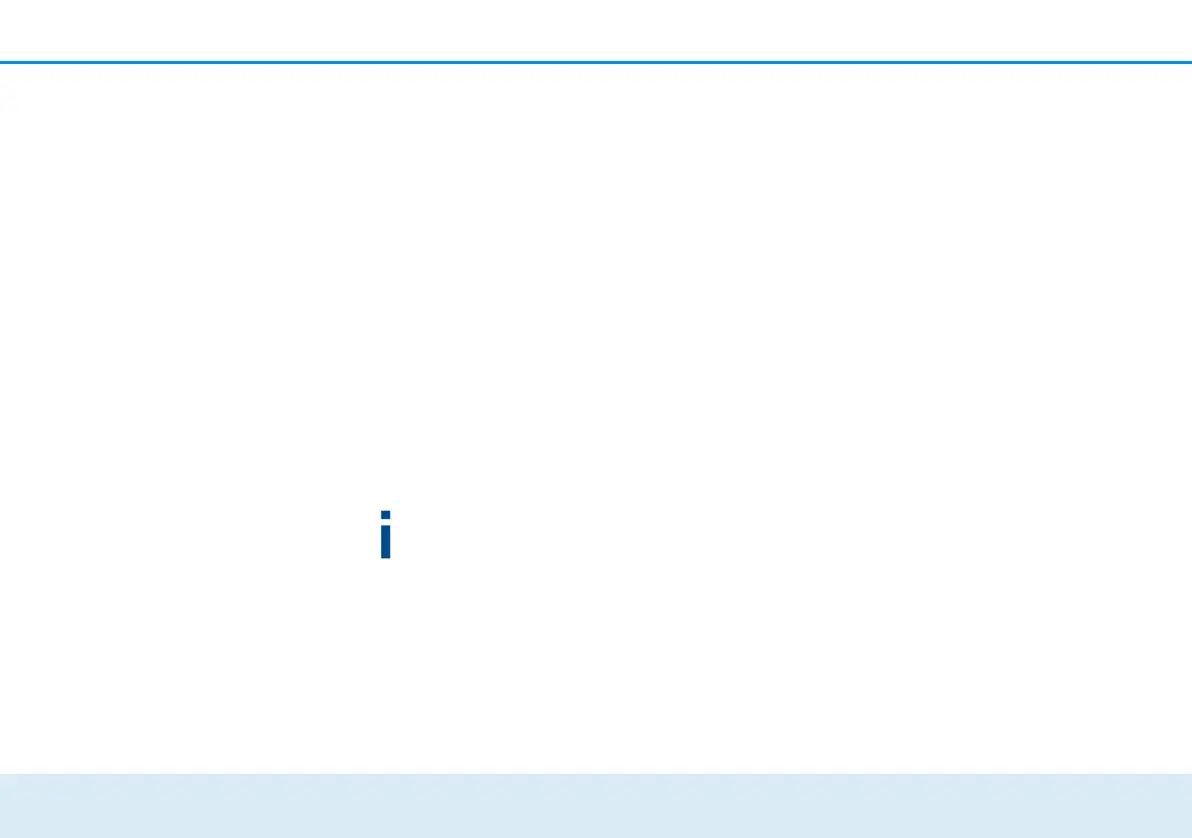Network configuration 33
devolo dLAN 1200+ WiFi ac
5 Network configuration
The dLAN 1200+ WiFi ac has a built-in configuration
interface that can be called up using a standard web
browser. All settings for operating the device can be
modified here.
5.1 Calling up the built-in configu-
ration interface
You can access the built-in online configuration inter-
face for the dLAN 1200+ WiFi ac in different ways:
쎲 Using the devolo Cockpit App on your smart-
phone or tablet, you can access the device's con-
figuration interface by going to the
devolo Cockpit App overview page and tapping
on the gear/arrow.
You can find more information on
devolo Cockpit App in Chapter 4.1
devolo Cockpit App.
쎲 Using the devolo Cockpit software under Start
All Programs devolo devolo Cockpit,
you can get to the device's configuration interface
by clicking on the corresponding tab for the
dLAN 1200+ WiFi ac.
Then the program determines the current IP address
and starts the configuration in the web browser.
By default, the configuration interface will open direct-
ly. However, if a login password was set via the option
Device configuration Device security, you have
to enter this first (refer to 5.6.4 System).