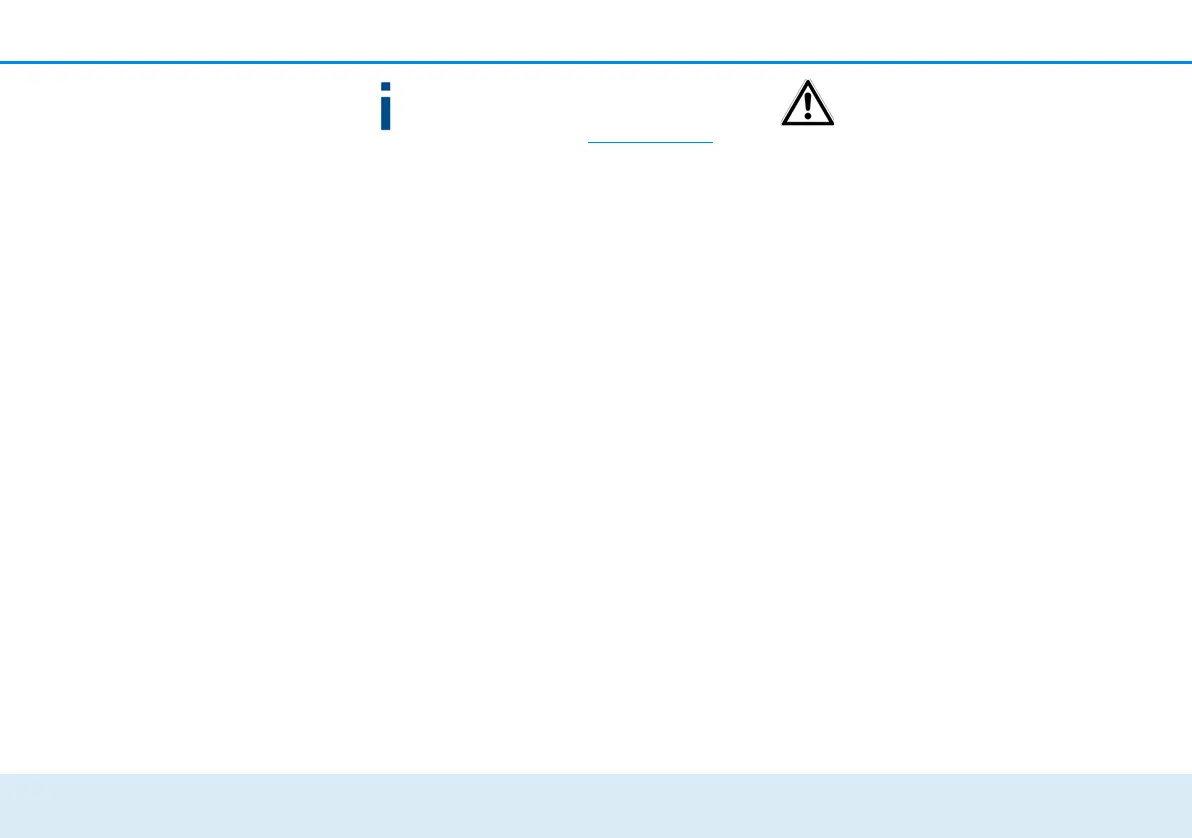Network configuration 47
devolo dLAN 1200+ WiFi ac
Via the Updates button in devolo Cockpit,
you can also carry out automatic firmware up-
dates from our website, www.devolo.com
. This
procedure requires an active Internet connec-
tion. For more information, refer to Chapter 4.1
devolo Cockpit App.
Saving the device configuration
To save the enabled configuration to your computer as
a file, select the corresponding button in the Manage-
ment System Save device configuration area.
Then enter a storage location and name for the set-
tings file.
Restoring the device configuration
An existing configuration file can be sent to the
dLAN 1200+ WiFi ac in the Management System
area and enabled there. Select a suitable file via the
File name… button and start the operation by click-
ing the Restore device configuration button.
Resetting the device configuration
The dLAN 1200+ WiFi ac is reset to the original factory
defaults in the Management System area with the
Reset device configuration option.
Doing so causes you to lose your per-
sonal WiFi and dLAN settings. The
last-assigned passwords for the
dLAN 1200+ WiFi ac are also reset.
For backup purposes, all active configuration settings
can be transmitted to your computer, stored there as a
file and reloaded into the dLAN 1200+ WiFi ac. This
function can be useful for creating a variety of config-
urations that will let you quickly and easily set up the
device for use in different network environments.
5.6.5 Management
Date and time
A time server is a server on the Internet whose task
consists of providing the exact time. Most time servers
are coupled with a radio clock. The option Retrieve
date and time automatically is activated by default
so that the dLAN 1200+ WiFi ac can automatically
synchronise the date and time.
Select your Time zone and the Time server. If you
have enabled the option Adjust to daylight saving
time automatically, the adapter automatically ad-
justs to daylight saving time.