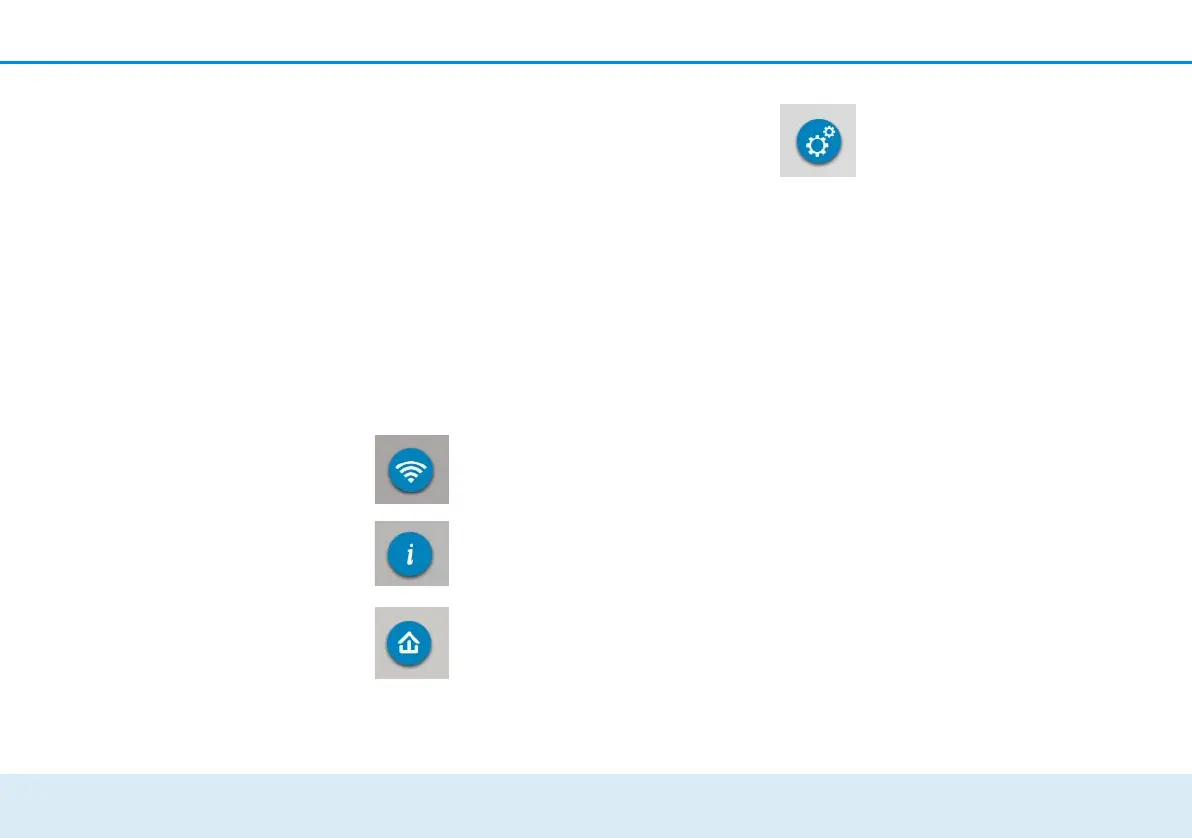34 Network configuration
devolo dLAN 1200+ WiFi ac
5.2 Menu description
All menu functions are described in the corresponding
interface as well as in the associated chapter in the
manual. The sequence of the description in the manual
follows the structure of the menu.
Click OK to save the settings of the respective area of
the configuration interface.
Click Cancel to leave the respective area of the config-
uration interface.
The four central areas of the configuration interface are
displayed on the bottom edge of the screen. Click the
button of an area to move directly into it.
All of the device's WiFi functions are in the
WiFi configuration area, where you can
configure settings.
In the Status overview area, you get
general information about all connected
dLAN, WiFi and LAN devices.
You can find all of the dLAN functions in
the Device configuration area.
In addition to the language selection, the
Management area includes configura-
tion options for the network, device secu-
rity and management, i.e. resetting,
securing and restoring your individual
configurations and updating firmware.