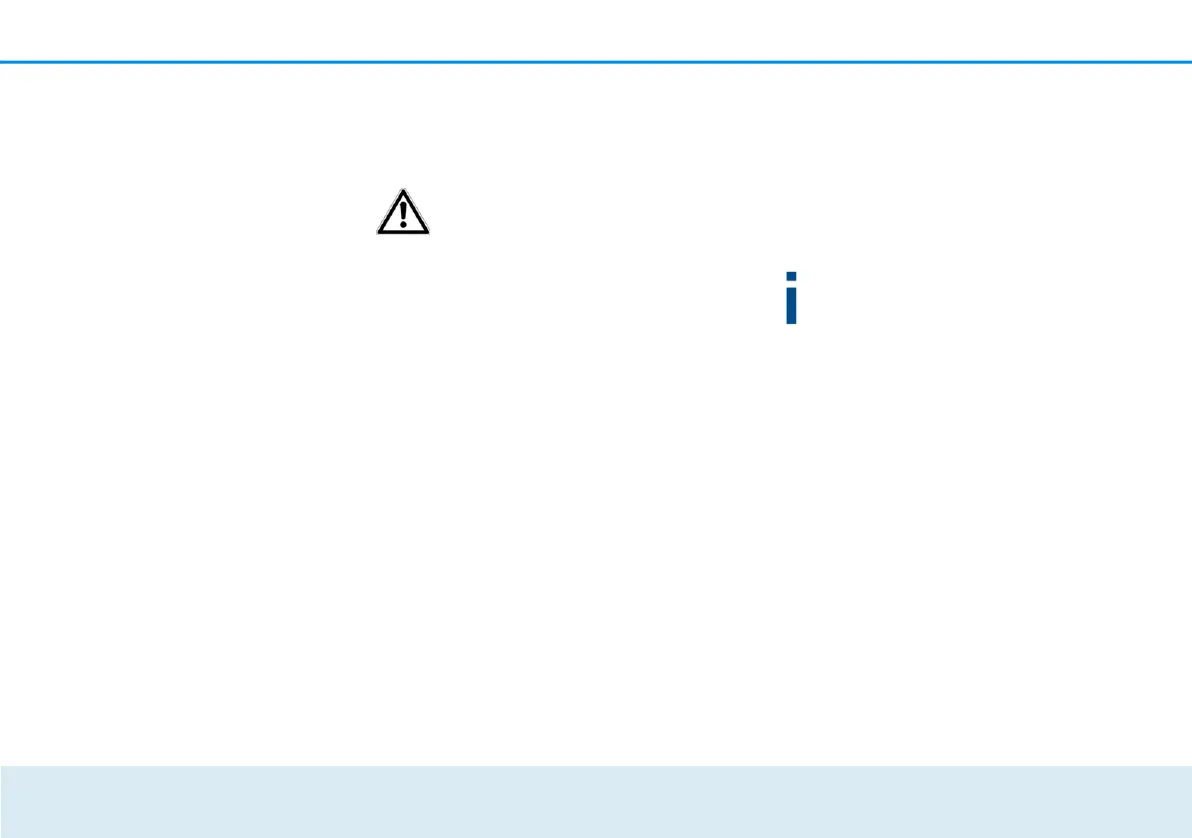Network configuration 37
on and off manually. After clicking OK, the WiFi
function of the device is deactivated.
The WiFi function of the devolo
GigaGate is enabled by default.
Changing the network name
(SSID) Bridge network name
The Bridge network name determines the
name of your wireless network. You can see
this name when logging onto the WiFi,
allowing you to identify the correct WiFi
network.
Here, you can customise the WiFi network
name (SSID) manually. This network name is
important for connecting to other WiFi-
compatible devices later on.
Hiding the network name
(SSID) Hide SSID yes/no
If you enable the Hide SSID option, your
wireless network remains hidden. In this case,
potential network users must know the exact
SSID and enter it manually to be able to set up
a connection.
Some WiFi adapters have difficulty
connecting to such hidden wireless
networks. If the connection with a hidden
name poses problems, first try setting up
the connection with a visible network name
and then hiding the network name
afterwards.
Selecting the WiFi encryption
Encryption
The WPA and WPA/WPA2 (WiFi Protected
Access) security standards are available for
securing data transmission in your wireless
network.
