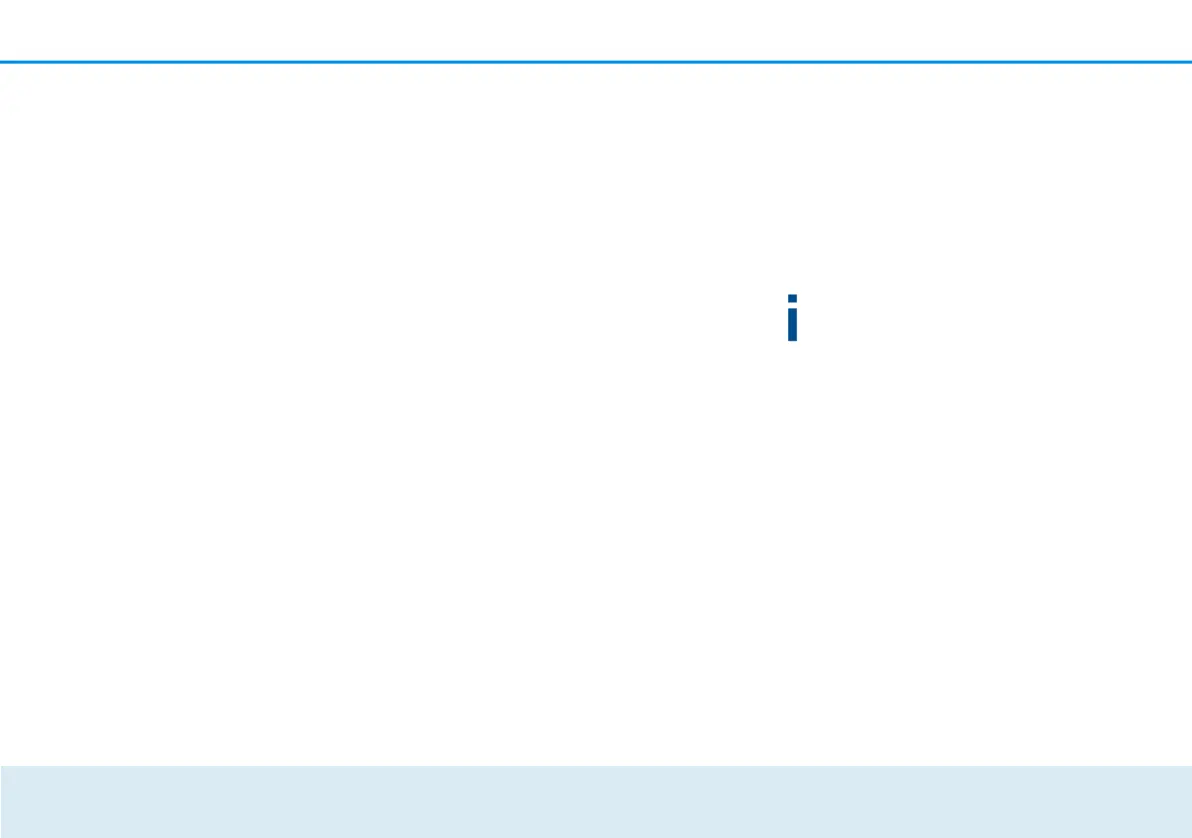36 Network configuration
Setting the channel
bandwidth Channel
bandwidth
Here, you can set the channel bandwidth of
the individual WiFi standards. The available
options are:
20 MHz: Suitable for the WiFi standards
802.11a, 802.11b and 802.11g. Up to four non-
overlapping WiFi channels are available here.
40 MHz: Suitable for the Wi-Fi standard
802.11n. Up to two non-overlapping WiFi
channels are available here.
80 MHz: Default setting. Suitable for the WiFi
standard 802.11ac. Up to five non-overlapping
channels are available here.
Reading MAC address of the devolo GigaGate
Base
5 GHz Bridge monitor
Connected Bridge
devices
Here, the connected devolo GigaGate Base is
shown with the MAC address and the date of
the last login.
The MAC address provides a unique
identifier for the hardware interface of
every individual network device (e.g. the
WiFi adapter of a computer or Ethernet port
of a printer). It consists of six two-digit
hexadecimal numbers, each separated by a
colon (e.g. 00:0B:3B:37:9D:C4).
Deactivating the WiFi function of the devolo
GigaGate Satellite
WiFi status Access point
Wi-Fi on/off
Using the on/off switch, the WiFi function of
the devolo GigaGate Satellite can be switched
