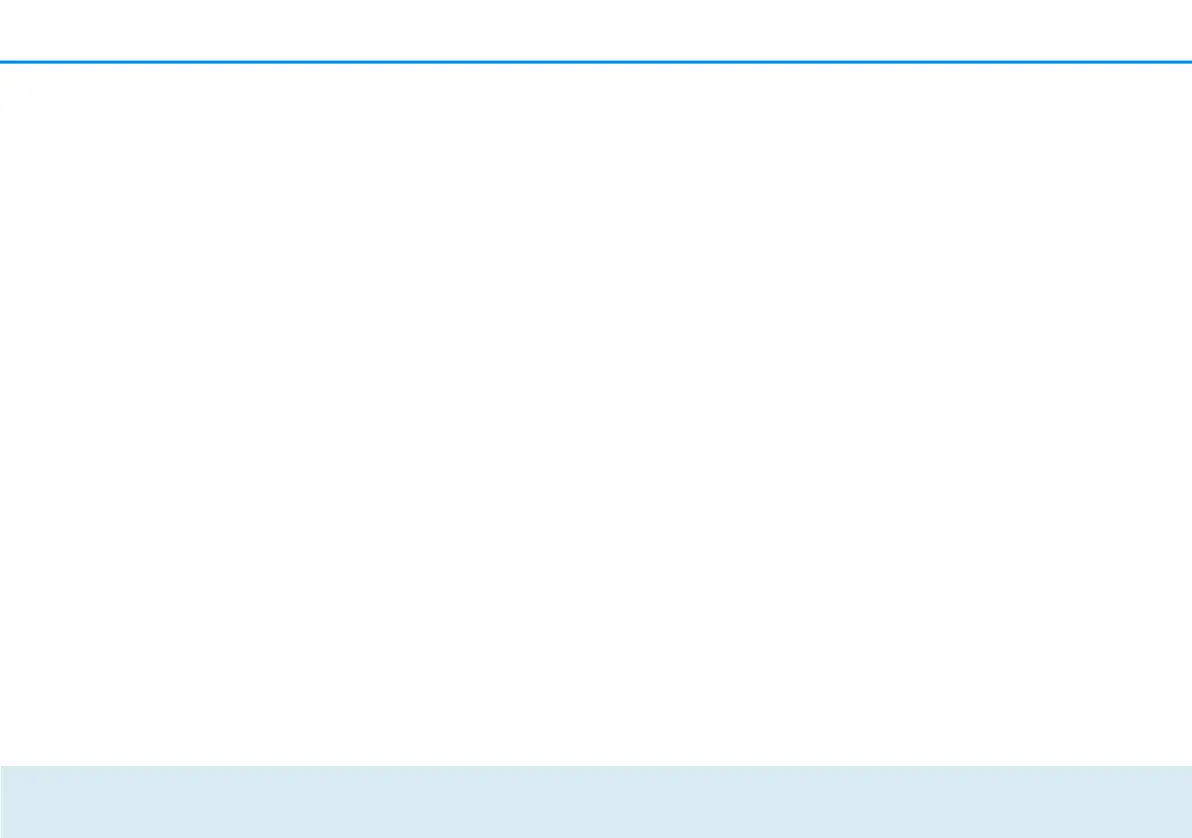Network configuration 39
You can either use the pre-set password or
create your own password to secure your WiFi
network.
To do so, enter a corresponding number of
characters into the Key field.
Selecting the WiFi standard
Mode
Here, you can select the supported WiFi
standards: 802.11b+g+n: Default setting with
highest level of compatibility. With this
selection, the devolo GigaGate Satellite
supports the listed WiFi standards 802.11b,
802.11g and 802.11n.
802.11b+g: With this setting, the devolo
GigaGate Satellite only supports the two WiFi
standards 802.11b and 802.11g. Setting the
channel bandwith Channel bandwidth
Here, you can set the channel bandwidth of
the individual WiFi standards. The available
options are:
Auto: The devolo GigaGate Satellite searches
for the most suitable channel bandwidth
automatically, depending on the connected
WiFi devices, and establishes the connection.
20 MHz: Suitable for the WiFi standards
802.11a, 802.11b and 802.11g. Up to four non-
overlapping WiFi channels are available here.
40 MHz: Suitable for the Wi-Fi standard
802.11n. Up to two non-overlapping WiFi
channels are available here.
Selecting the channel
Channel
For operation as an access point, a
(transmission) channel must be specified.
There are 13 channels available. We
