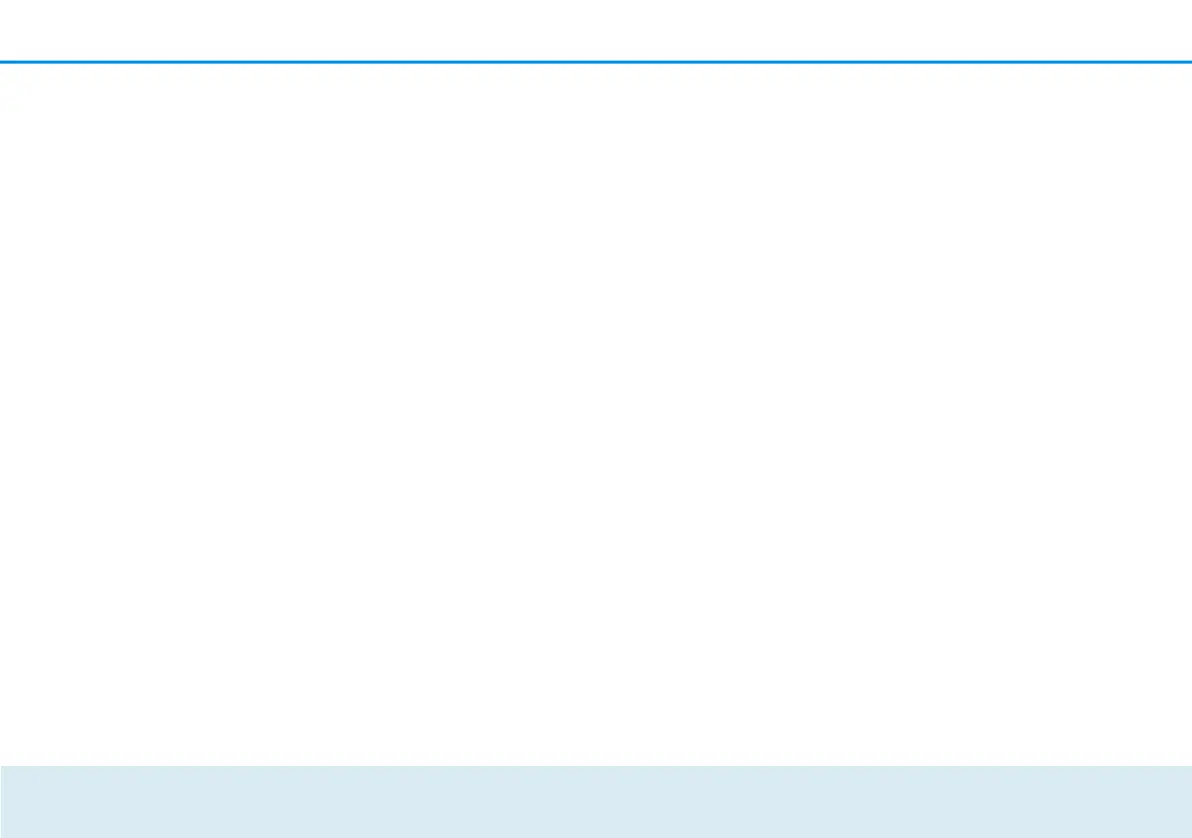40 Network configuration
recommend retaining the default setting Auto,
since the devolo GigaGate Satellite regularly
selects the channel itself with this setting. If no
stations are connected, the device
automatically selects a channel every 2 hours.
Auto: The devolo GigaGate Satellite
establishes the most suitable channel
automatically, depending on the connected
WiFi devices and the WiFi mode used.
1-13: The WiFi channel can also be set
manually. Channel selection ranges from 1 to
13.
Monitoring devices connected via the network
Ethernet status
All devices connected by network cable are
clearly arranged and sorted by Ethernet port.
High-speed port (1000 Mbps): Suitable for
devices with a gigabit connection that require
a constantly high transfer rate, e.g. network
attached storage (NAS) devices.
Media ports (100 Mbps): Suitable for all
devices that have a Fast Ethernet port. The
transfer rate is ideal for streaming videos and
browsing the web. Update firmware
Firmware version Firmware update
Shows the firmware currently installed on the
devolo GigaGate Satellite. Automatic
firmware update on/off
The firmware of the devolo GigaGate includes
the software for operating the device. If
necessary, devolo offers new versions on the
Internet as a file download, for example to
modify existing functions. If you would like the
devolo GigaGate to perform firmware updates
automatically, enable the Automatic firmware
update option and start the update procedure
with Search for newer firmware and update
now.