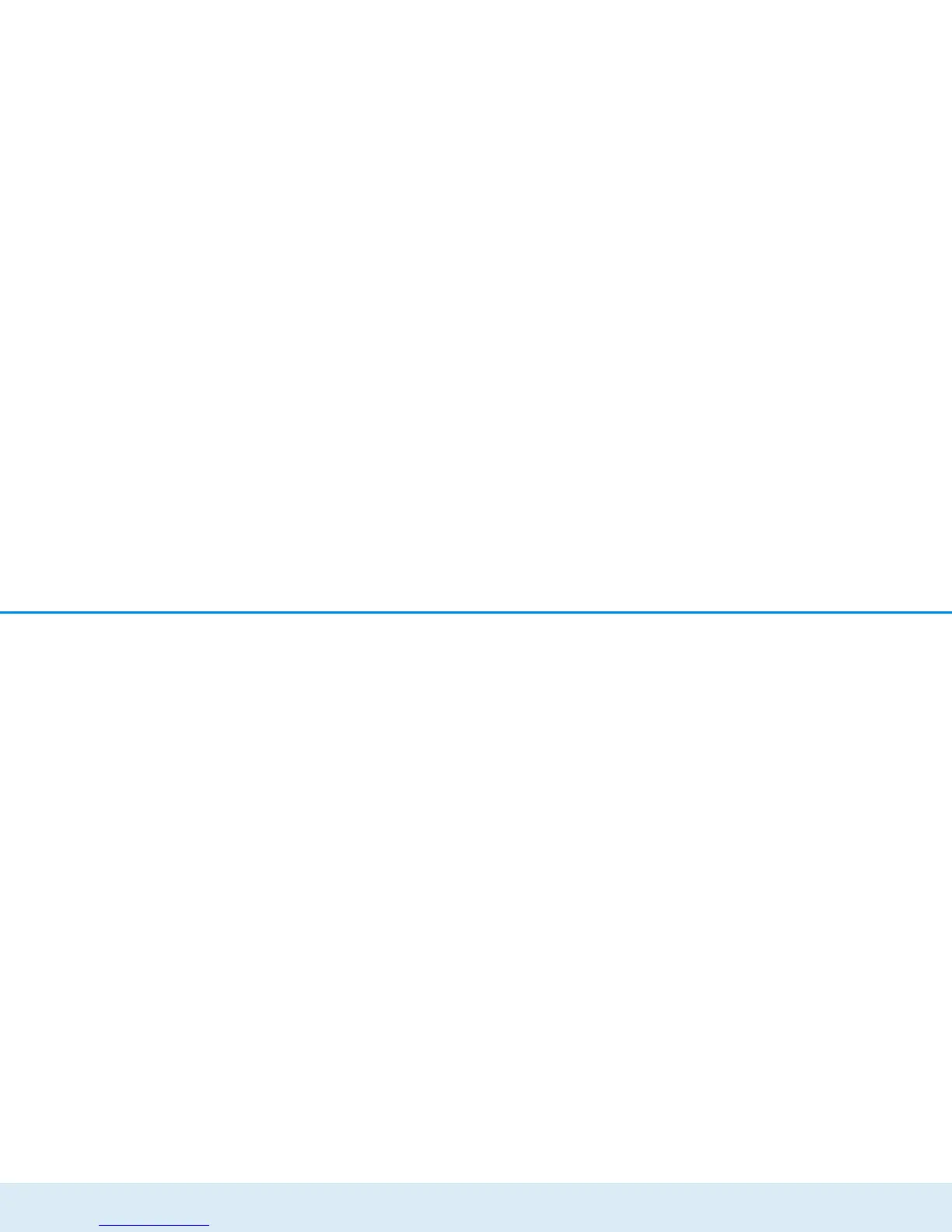Introduction 9
devolo GigaGate
The wireless network established by an access point
has only limited range. The reception range of the ac-
cess point, also known as a "radio cell", is impeded by
the walls of a building. In some cases, stable connec-
tions are often only possible between WiFi devices
within a single room.
Since it is not possible to rely on hardware such as net-
work cables (in a LAN) or household wiring (in a dLAN)
to control access to a WiFi network, wireless network-
ing naturally presents special security challenges. WiFi
networks therefore use a number of security measures,
such as a concealed network name (SSID - Service Set
Identifier), data encryption and access control via the
MAC addresses of the devices (clients).
2.1.1 Wi-Fi or WLAN?
Wi-Fi is an invented brand name of the Wi-Fi Alliance,
a consortium that certifies devices with wireless inter-
faces. In many countries, Wi-Fi is also used synony-
mously with WLAN, which if taken strictly, is incorrect,
because Wi-Fi designates the wireless standard and
WLAN the wireless network.
2.1.2 Differences in
WiFi frequency bands
The devolo GigaGate supports WiFi frequencies of 2.4
GHz and 5 GHz for an optimal WiFi transmission rate.
Both frequency bands have their pros and cons and
showcase their strengths best when combined togeth-
er.
2.4 GHz frequency band
The 2.4 GHz frequency band is used by many everyday
wireless devices, e.g. by cordless phones, microwaves,
Bluetooth devices and network devices that rely on the
802.11b, 802.11g and 802.11n WiFi standards. The
high level of spread is also a decisive disadvantage be-
cause there are only a few channels free of overlap in
the 2.4 GHz frequency band that can be used in paral-
lel and without interference for WiFi. In addition, the
large number of devices present often causes interfer-
ence that makes using the Internet very slow over WiFi.
In theory, the maximum transfer rate a product can at-
tain when using the 802.11n WiFi standard is up to
300 Mbps. In a home network, however, everyday fac-
tors that contribute to attenuation such as furniture,
vases or concrete walls result in a lower transfer rates.
5 GHz frequency band
The 5 GHz frequency band is used by significantly few-
er devices than the 2.4 GHz band, which means it is
not as overloaded and experiences less interference. In
theory, users have up to 19 channels available when
using 802.11ac. The 802.11ac WiFi standard achieves
