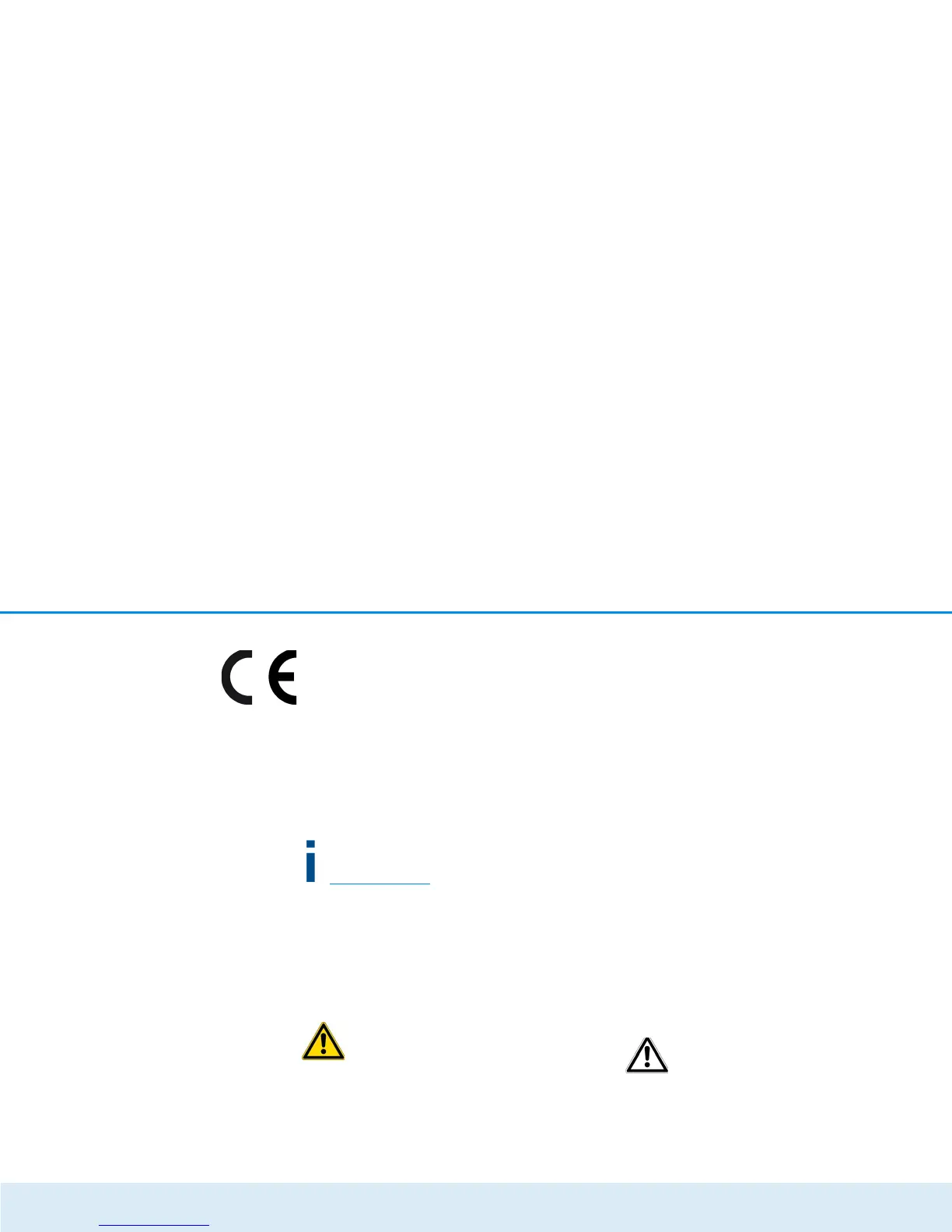6 Preface
devolo GigaGate
1.1.2 CE conformity
The product conforms to the basic requirements of
directives 2014/53/EU, 2014/35/EU and the other
relevant requirements of the Radio and Telecommuni-
cations Terminal Equipment Act (FTEG).
The product is intended for operation in the
EU, Switzerland and Norway.
The product is a Class B product. This class may cause
interference when used in residential environments.
A printout of the CE declaration is included with
the product. You can also find it online at
www.devolo.com
.
1.1.3 Safety notes
It is essential to have read and understood all safety
and operating instructions before the devolo device is
used for the first time; keep them safe for future refer-
ence.
DANGER due to electricity
Users should never open devolo devices. Opening
the device poses a risk of electric shock!
Users do not need to carry out any maintenance on de-
volo devices. In the event of damage, disconnect the
devolo device from the mains supply by unplugging the
mains plug from the power socket. Then contact qual-
ified specialist personnel (after-sales service) exclusive-
ly. Damage is deemed to have occurred, for example,
쎲 if the power cable or the power plug is damaged.
쎲 if the devolo device has been showered with liq-
uid (such as rain or other water).
쎲 if the devolo device is inoperable.
쎲 if the housing of the devolo device is damaged.
If installing on a wall using screws, make sure that no
gas, water or power lines in the wall get damaged.
There is a danger of electric shock!
devolo devices may be operated only on a mains
power supply as described on the nameplate.Only
use the power cable or mains adapter included for the
mains supply.
To disconnect devolo devices from the mains supply,
unplug the device itself or its mains plug from the pow-
er socket.
The electrical socket and all connected
network devices should be easily acces-
sible so that you can pull the mains
plug quickly if needed.
devolo devices must only be used indoors.
Only use the devolo device at a dry location.
