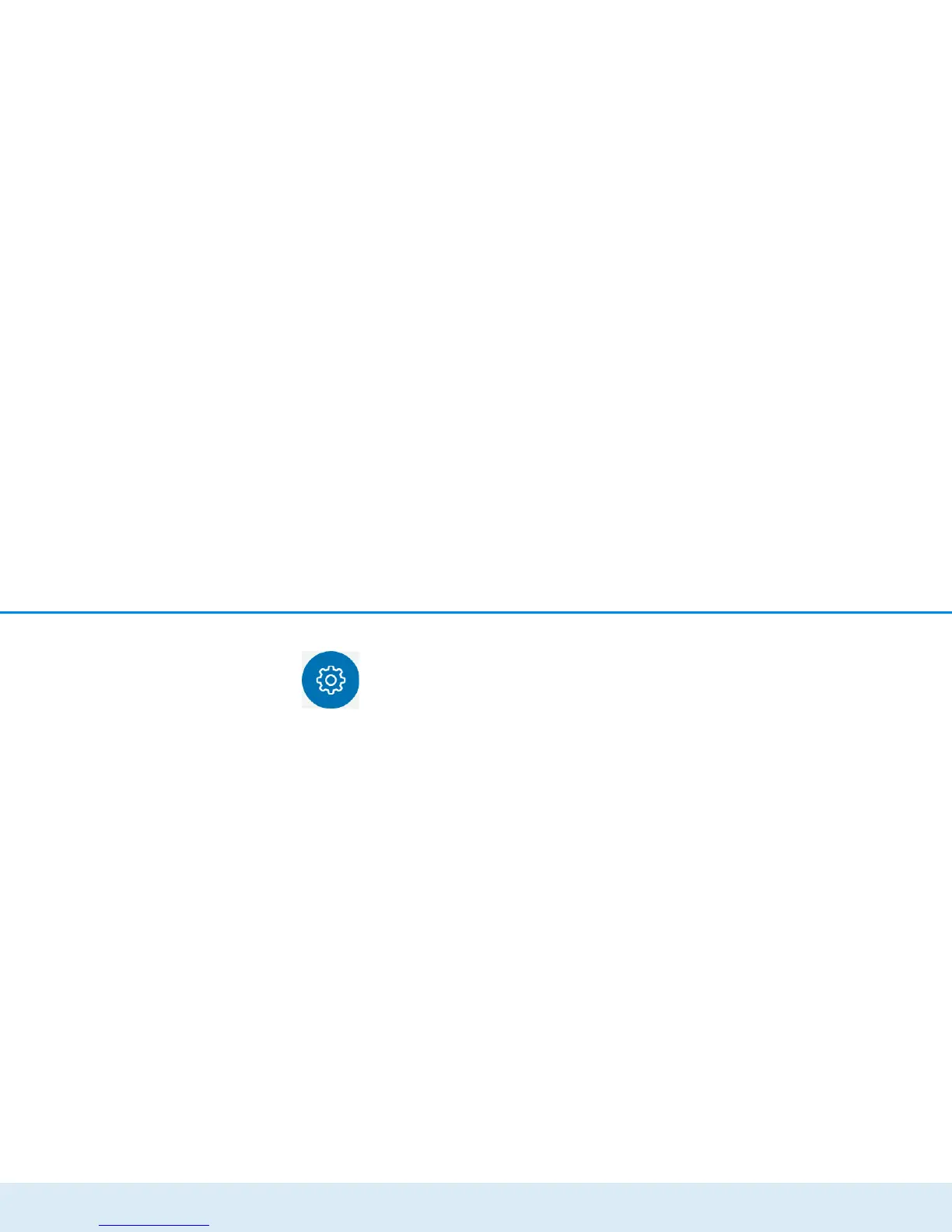Network configuration 33
devolo GigaGate
4.3.2 Basic settings
In the Basic settings area, you will find
some familiar settings from the Status
overview as well as additional settings
for Language selection and Advanced
settings for individually adjusting your
devolo GigaGate device.
Satellite:
쎲 Select language
쎲 Device security
쎲 Network settings
쎲 System
쎲 Advanced settings
Base:
쎲 Select language
쎲 Device security
쎲 Network settings
쎲 System
쎲 Advanced settings
Click or tap the respective icon to go the corresponding
area.
Selecting the menu language
쎲 Select language
Select your desired menu language here. The availa-
ble options are:
쑗 German
쑗 English
쑗 French
쑗 Italian
쑗 Dutch
쑗 Portuguese
쑗 Spanish
Save your entry with OK.
Setting the date and time
쎲 Advanced settings Date and time
쑗 Retrieve date and time automatically
on/off
Using the on/off switch, the devolo GigaGate Base
and the devolo GigaGate Satellite can be assigned a
date and time from a time server automatically. Alter-
natively, the time zone and time server can also be se-
lected manually.
A time server is a server on the Internet whose task
consists of providing the exact time. Most time servers
are coupled with a radio clock. The option Retrieve