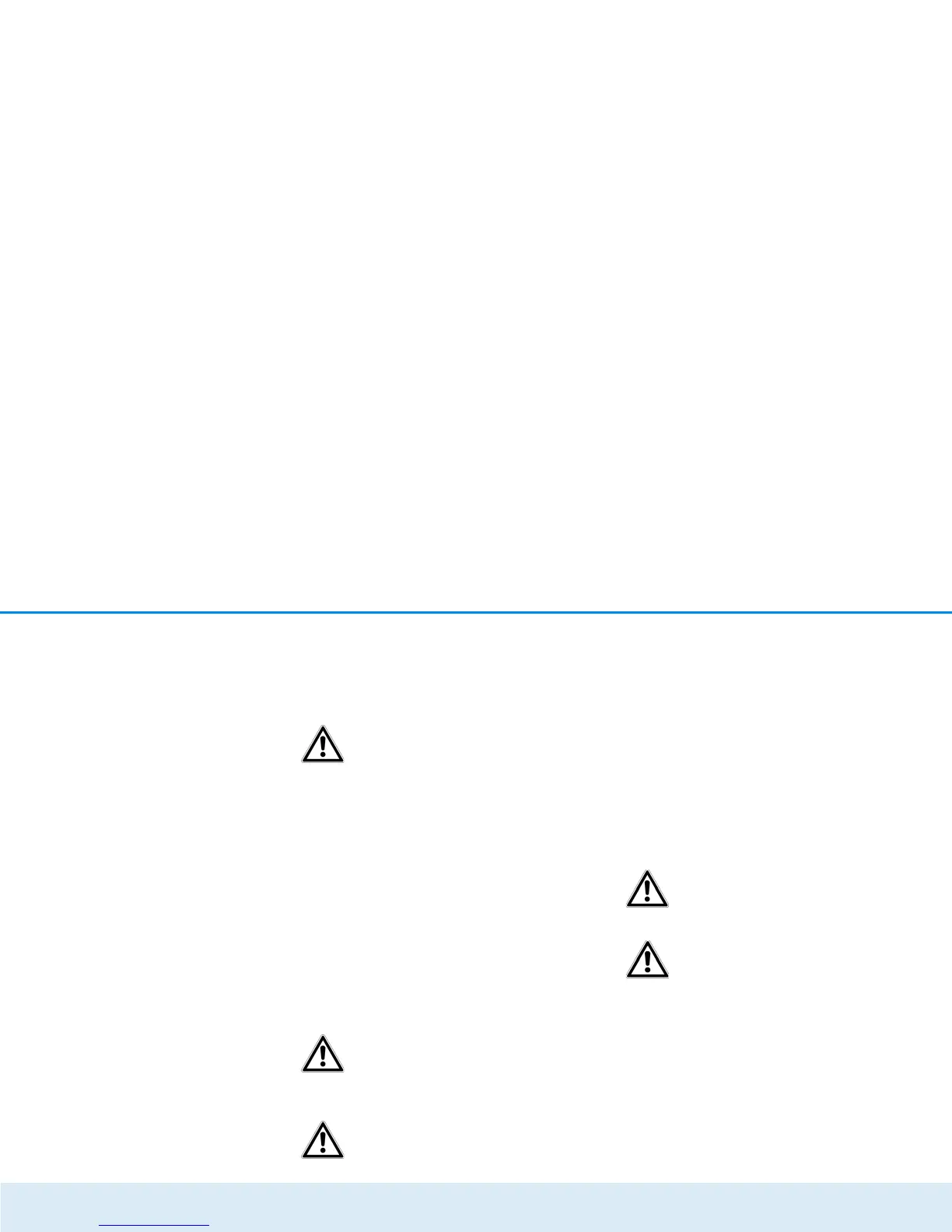32 Network configuration
devolo GigaGate
Restoring the device configuration
쑗 Resetting the device configuration
Using this setting, the devolo GigaGate Satellite can
be reset to the factory defaults.
Your personal WiFi settings are lost
in the process. The last-assigned
passwords for the devolo GigaGate
are also reset.
Encrypting access to the configuration interface
쎲 Access password Set access password
Access to the configuration interface can be protected
with a password by using Set access password.
By default, the configuration interface of the
devolo GigaGate is not protected by a password. You
should, however, enable protection after installing the
devolo GigaGate by assigning a personalised pass-
word in order to prevent third-party access to the con-
figuration interface.
You should always encrypt access to
your devolo GigaGate device to pro-
tect your configuration from external
access.
The admin user name is set by default
and cannot be changed.
Configuring network settings
쎲 Network settings Configure network
All relevant information for the network is displayed in
the network settings, such as the IP address, subnet
mask and name server.
쑗 DHCP client
As a component of your network, the devolo GigaGate
also communicates via the TCP/IP protocol. The IP ad-
dress required for this can either be entered manually
or obtained automatically (default setting) from a
DHCP server.
Manual configuration requires that you enter
the IP address, subnet mask, default gateway
and the name server.
If a DHCP server is already present in
the network for giving out IP ad-
dresses, have this option enabled so
that the devolo GigaGate automati-
cally receives an address from it. This
is usually the router.