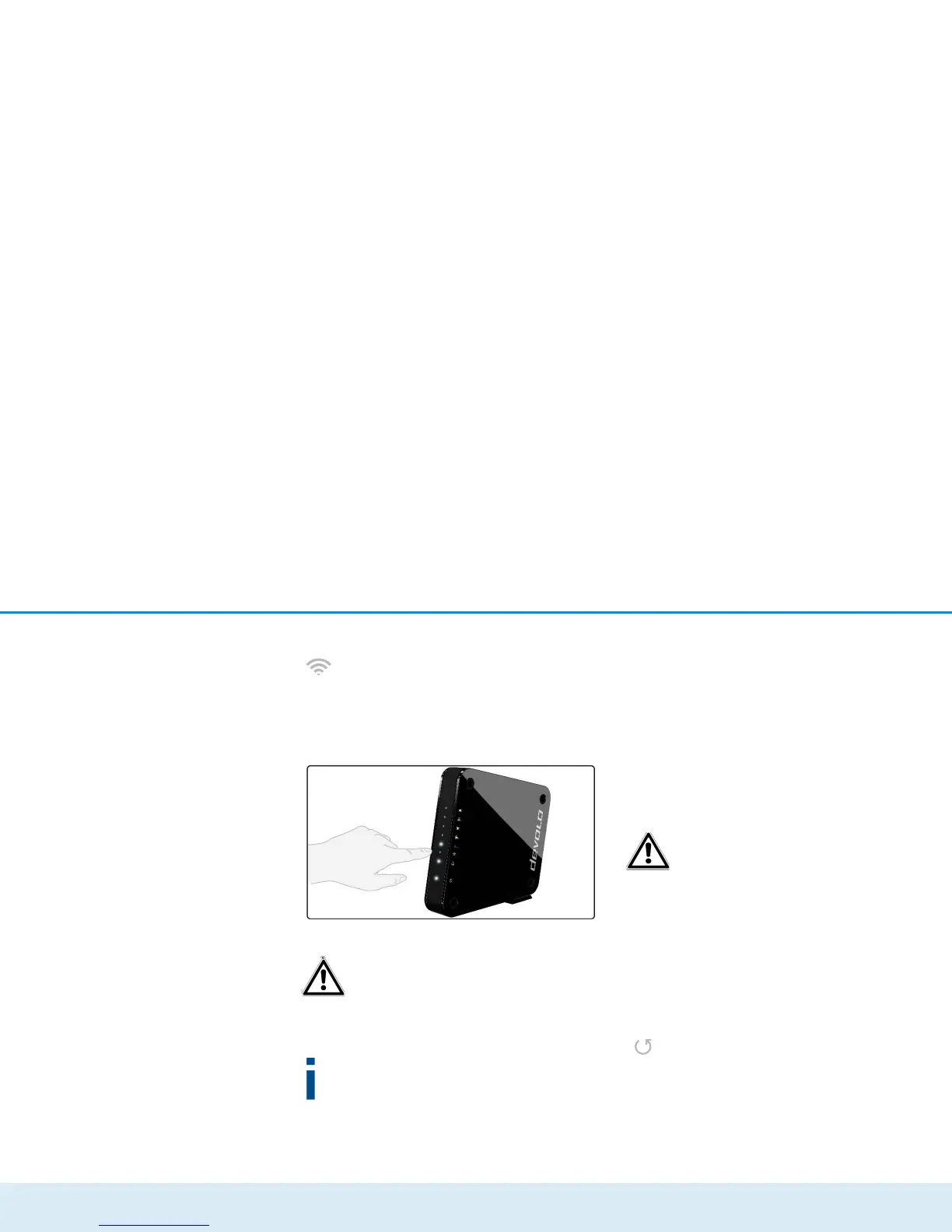Introduction 15
devolo GigaGate
2.2.1 WiFi button
The WiFi button controls the following WiFi
functions:
Connecting WiFi devices via WPS
쎲 If the device is still on factory defaults, tap the
WiFi button in order to activate WPS.
Information on incorporating WiFi-
compatible terminal devices using
WPS can be found in Chapter 4.3.4
Mobile devices.
WPS, developed by the WiFi Alliance, is one of
the encryption standards in a WiFi network. The
objective of WPS is to make it easier to add de-
vices to an existing network.
2.2.2 Network jacks
The total of five devolo GigaGate Satellite network
jacks allows you to connect your computer, your multi-
functional device, your network attached storage
(NAS), your SmartTV and your game console to the In-
ternet using commercially available network cables
without having to purchase a separate switch. Addi-
tional network devices can be connected to the Inter-
net using WiFi connection of the devolo GigaGate
Satellite.
At least one Cat 5e cable (1000
Mbps) is necessary (contained in the
scope of delivery) for the optimal
speed of both gigabit ports (1x Base,
1x Satellite). The four Fast Ethernet
ports require at least one Cat 5 cable
to achieve the full transmission rate
of 100 Mbps.
2.2.3 Reset
The Base and Satellite Reset button (the
small opening between the power connection
and the gigabit network jack) has two different
functions:
쎲 The device restarts if you press the Reset button
for less than 10 seconds.