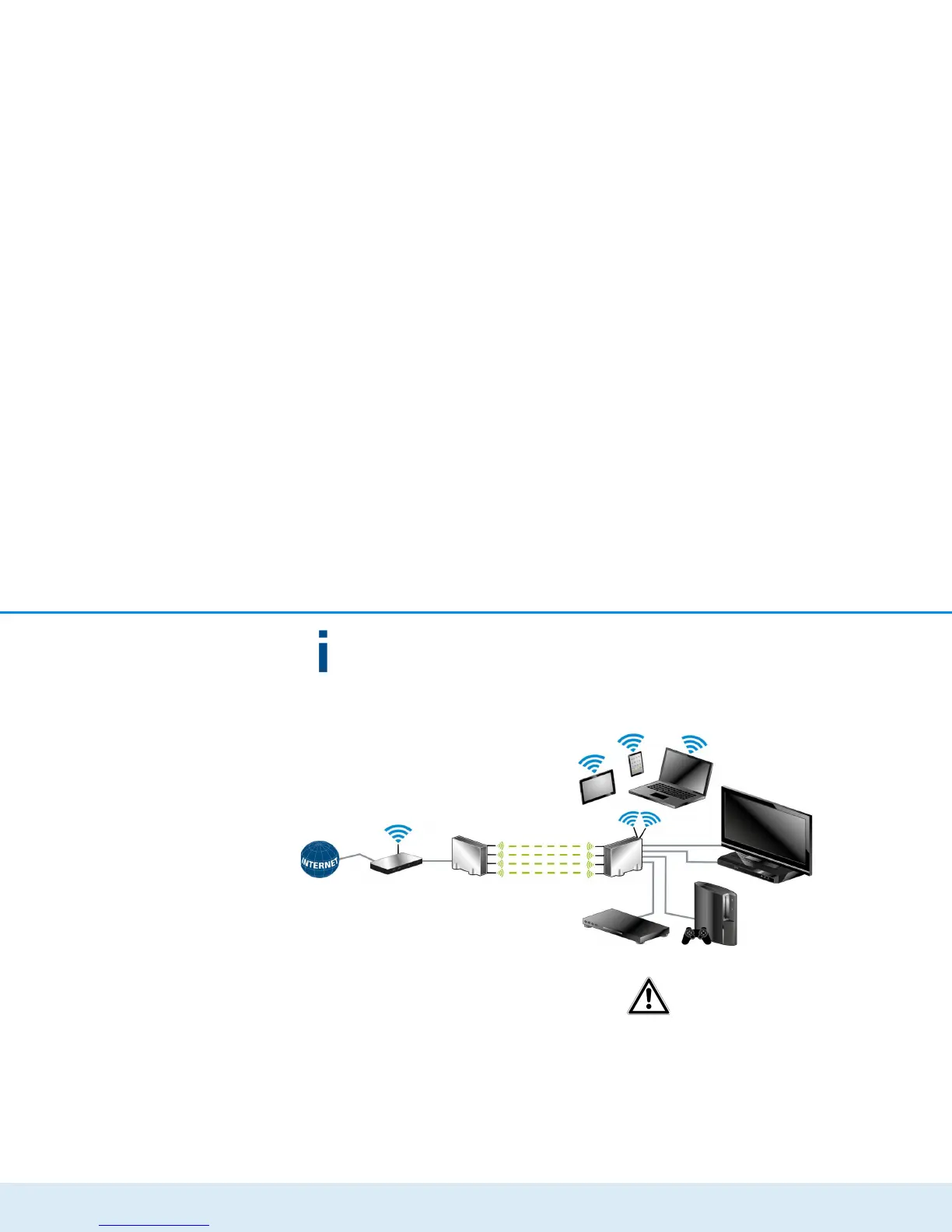Initial use 19
devolo GigaGate
The devolo GigaGate Base and the
devolo GigaGate Satellite connect automat-
ically over gigabit WiFi. The Home LED flash-
es while the connection is established. Once
the WiFi connection between the
devolo GigaGate Base and the devolo GigaGate Sat-
ellite is established, the Home LED on both devices
lights up continuously. To disconnect devolo devices
from the mains supply, unplug the device itself or its
mains plug from the power socket.
Connecting devices to the devolo GigaGate Satel-
lite using network cables
햴 Use a network cable to connect your powered
devices to the devolo GigaGate Satellite. The
internet connection over the network cable is
established automatically.
For optimal transmission rates, con-
nect the gigabit network cable in-
cluded in the scope of delivery to the
corresponding gigabit network jack.
Additional network cables are re-
quired to connect additional devices.