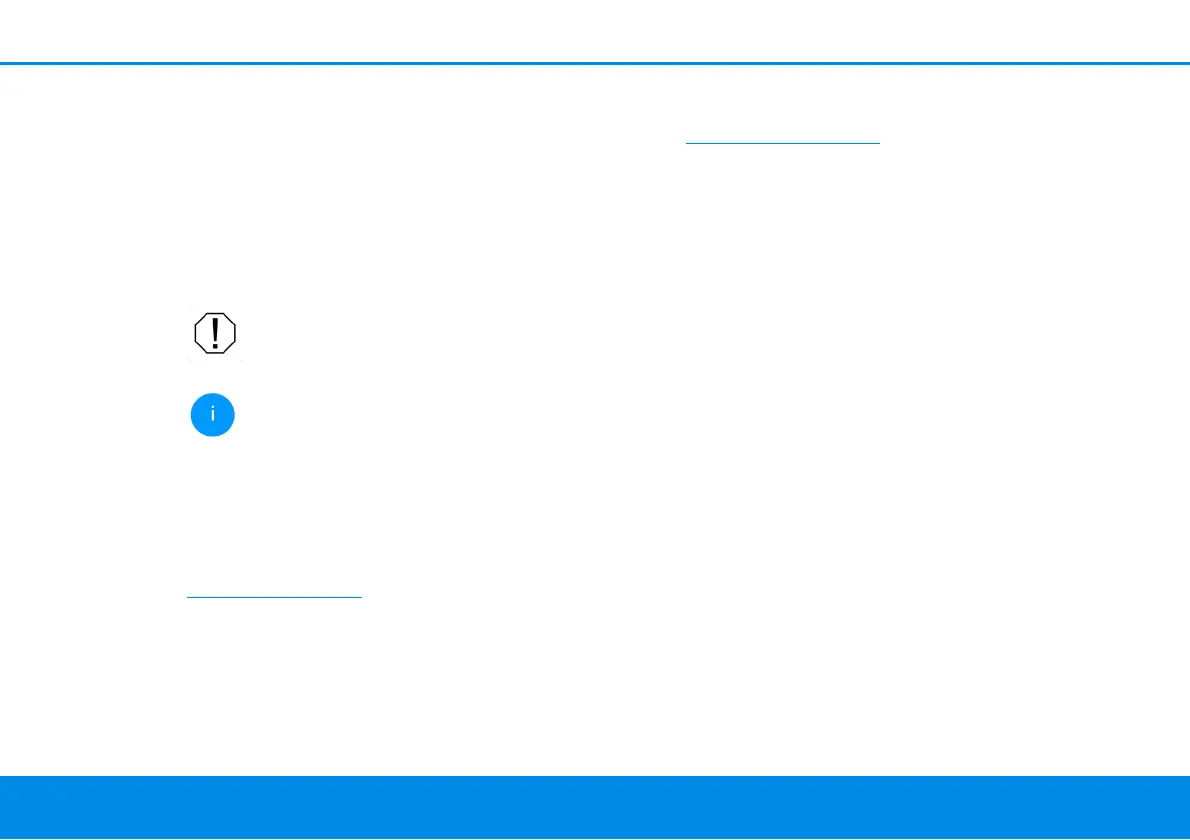11 Preface
devolo Magic 1 WiFi
2-1
sales service) exclusively. Damage is deemed to
have occurred, for example,
b if a button is damaged.
b if the power plug is damaged.
b if the devolo device has been showered with
liquid (such as rain or other water).
b if the devolo device is inoperable.
b if the housing of the devolo device is damaged.
CAUTION! Damage to housing from
cleaning agents containing solvents
Clean only electroless and with dry cloth
Do not plug devolo devices directly into each
other. Devices that are plugged into each
other can experience a decrease in transmis-
sion rate.
1.5 devolo on the Internet
For detailed information on our products, visit
www.devolo.global.
There you will find product descriptions and docu-
mentation, and also updates of devolo software
and your device's firmware.
If you have any further ideas or suggestions related
to our products, please don't hesitate to contact us
at support@devolo.com!