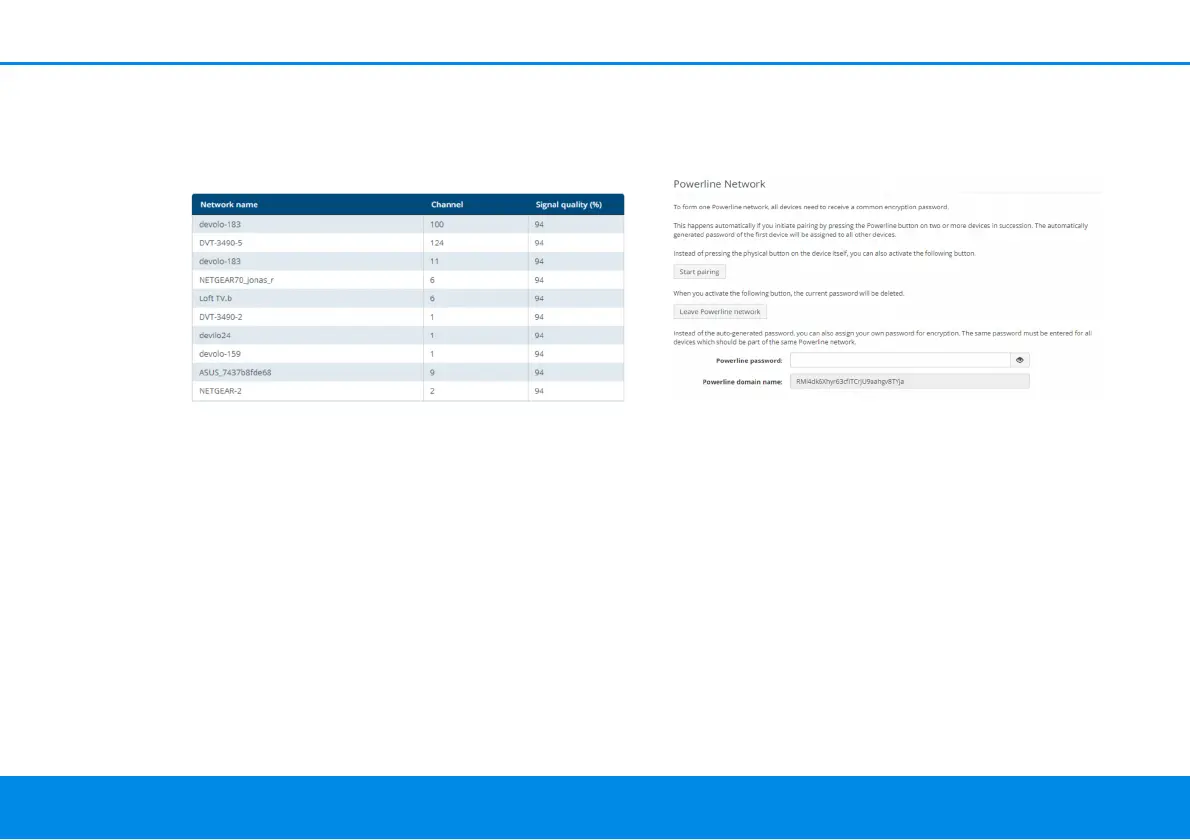Network configuration 42
devolo Magic 1 WiFi
2-1
4.4.8Neighbour networks
The Neighbour networks area displays visible
wireless networks in your surroundings.
4.5 Powerline
Make all changes to your PLC network in the Po-
werline area.
In order to use a new devolo Magic 1 WiFi
2-1
in
your devolo Magic network, first you have to
connect it to your existing devolo Magic adapters
devices as a network. This is accomplished by using
a shared password. This can be assigned in diffe-
rent ways:
b Using devolo Cockpit or the
devolo Home Network App (see Chapter 3.4
Installation of devolo software),
b Only using the PLC button (see Chapter 2.3
Pairing – Establishing a PLC connection and
3.3 Connecting the devolo Magic 1 WiFi
2-1
)