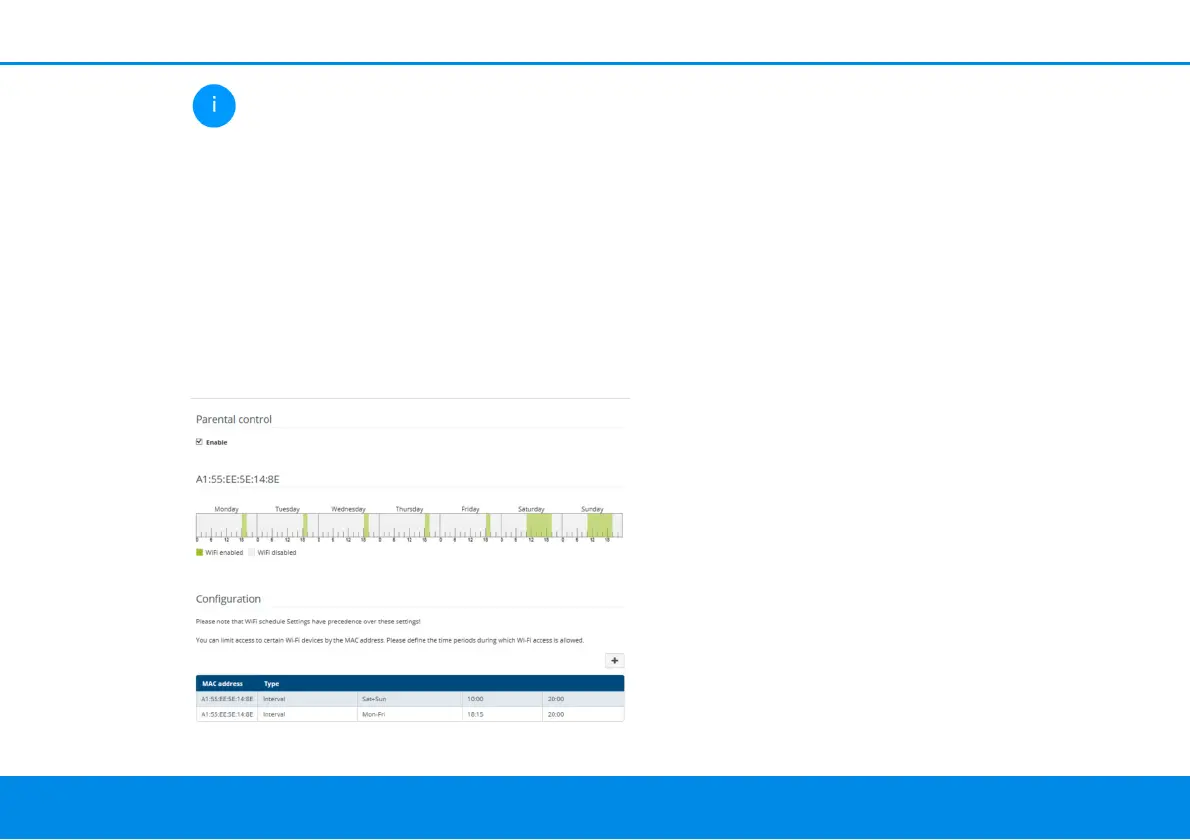Network configuration 40
devolo Magic 1 WiFi
2-1
The time server pool.ntp.org is enabled by
default. You can find more information in
Chapter 4.7.2 Management.
If you would like to set up a time quota (usage
time in hours) or a time period (active from/to), ac-
tivate the Enable option. Now enter the MAC ad-
dresses of the devices you want to set up parental
control for.
Under Type, define either a time quota (time limit)
or a time period for when you want the MAC ad-
dresses entered to receive Internet access. Under
Select interval, select the desired time frame.
Setting the time quota
Under Time Quota, the time limit can be selected.
Confirm your settings by clicking the Disk icon.
Setting the time period
Under Time Period, the desired time period can be
selected. After entering the interval, enter the
desired start and end times in hour and minute
format.
Confirm your settings by clicking the Disk icon.
If you want to delete a time quota (time limit) or a
time period from the list, click/touch the dustbin
icon.
4.4.7Wi-Fi Protected Setup (WPS)
Wi-Fi Protected Setup (WPS) is one of the interna-
tional encryption standards developed by the Wi-Fi
Alliance for easily and quickly setting up a secure
wireless network. The encryption keys of the re-
spective WiFi devices are transmitted automatical-
ly and continuously to the other WiFi device(s) in
the wireless network.
Enabling WPS encryption
In order to be able to use WPS encryption, activate
the Enable option.