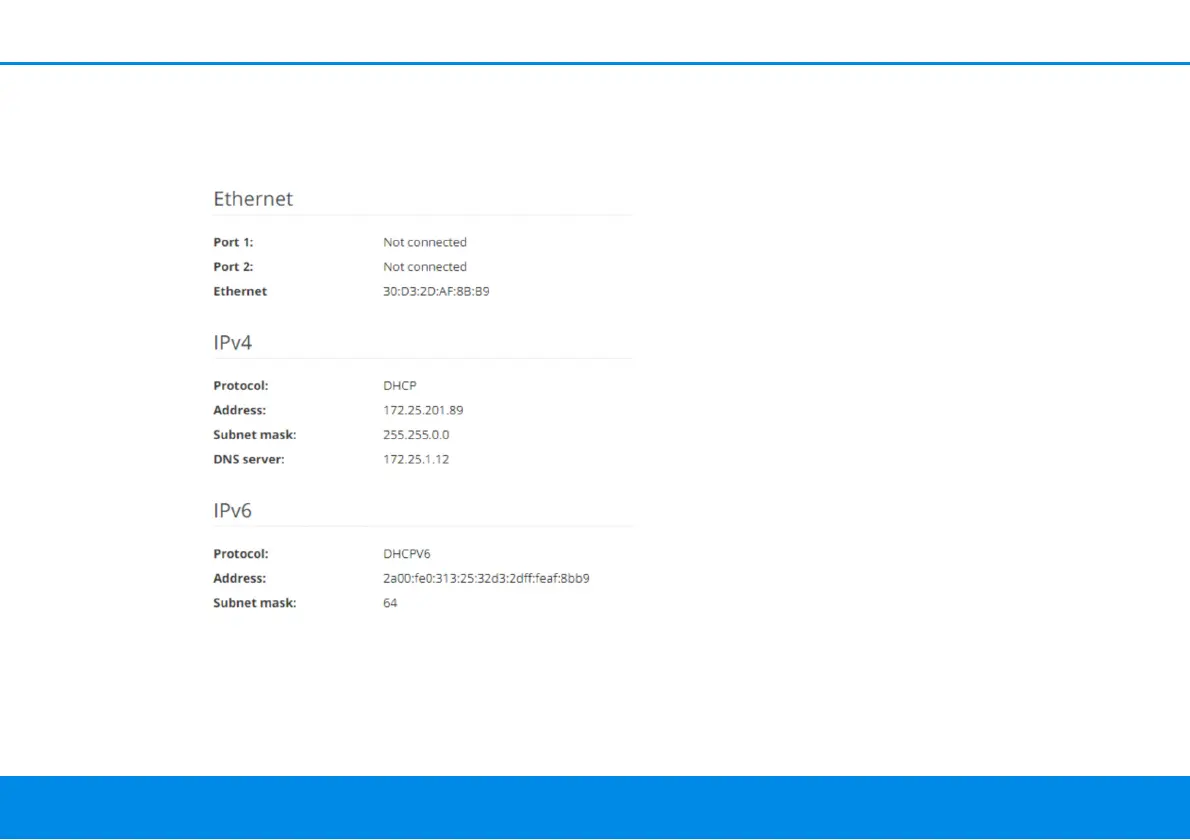45 Network configuration
devolo Magic 1 WiFi
2-1
4.6 LAN
You make changes to the network settings in the
LAN area.
4.6.1Status
You can see the current LAN status of the
devolo Magic adapters here. The Ethernet area
shows the network devices connected to the two
network connectors Port 1 and Port 2 (e.g. PC,
NAS, etc.).
IPv4/IPv6
Depending on how the devolo Magic 1 WiFi
2-1
is
connected to the Internet (IPv4 or IPv6), current
network information is displayed, such as Address,
Subnet mask, Standard gateway and DNS server.
4.6.2IPv4/IPv6 configuration
In the factory default settings, only the Retrieve
network settings from a DHCP server option for
IPv4 is enabled. This means that the IPv4 address is
retrieved automatically from a DHCP server. The
currently assigned network data are visible (greyed
out).
If a DHCP server is already present on the network
for assigning IP addresses (e.g. your Internet rou-
ter), you should leave the Retrieve network set-
tings from a DHCP server option enabled so that
the devolo Magic 1 WiFi
2-1
automatically receives
an address from it.
If you want to assign a static IP address, make
entries accordingly for the Address, Subnet mask,
Default gateway and DNS server fields.
Confirm your settings by clicking the Disk icon.