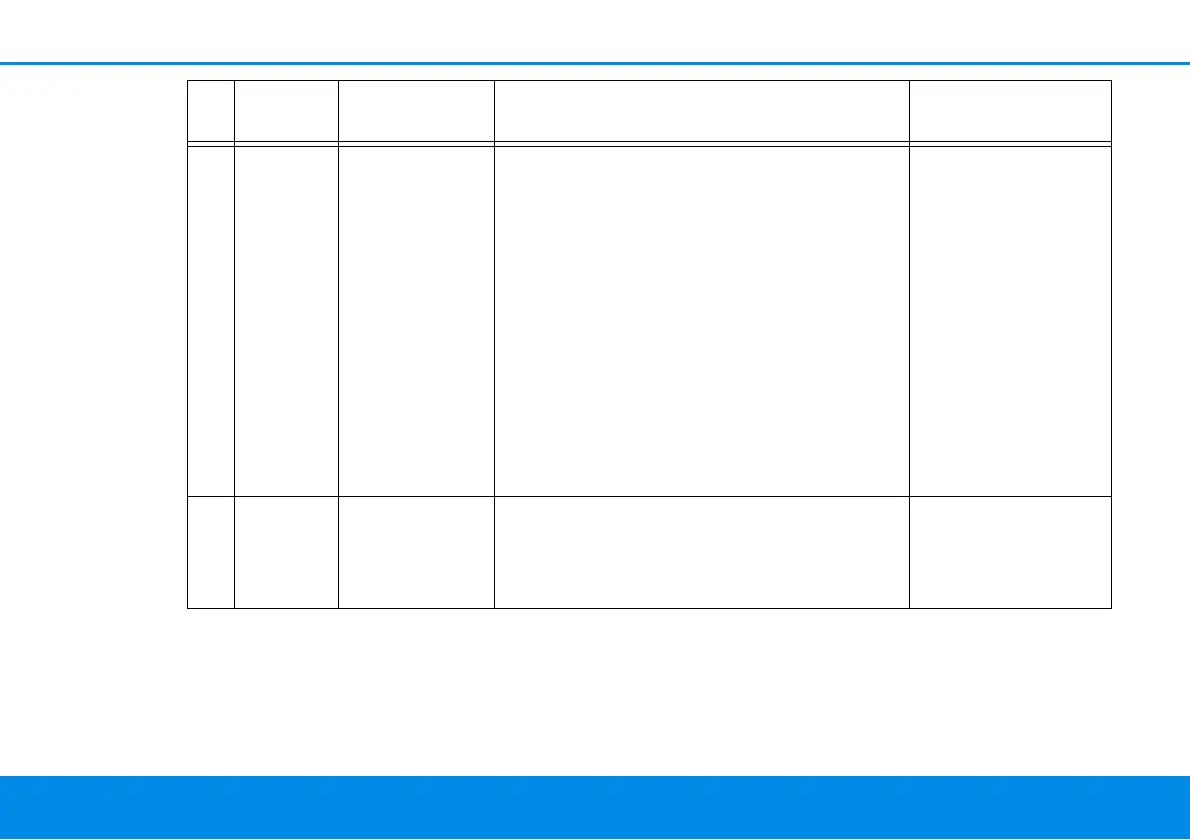Introduction 18
devolo Magic 1 WiFi
2-1
3 Red LED Lights up stea-
dy
Status 1:
The other network nodes are in standby
mode and cannot currently be accessed over
the mains supply. The PLC LEDs of the other
devolo Magic adapters flash white only for a
short time.
Status 2:
The connection to the other network nodes
has been interrupted. There may be electro-
magnetic or radio frequency interference on
the power line. In this case, put the
devolo Magic adapters closer to each other
or try to shut off the source of interference.
Can be disabled
4Red and
white
LED
Flashes at in-
tervals of 0.1
sec. red/2 sec.
white
Data transmission rate not in optimum
range **
Can be disabled
LED Flashing be-
haviour
Meaning LED status display
(web interface*)