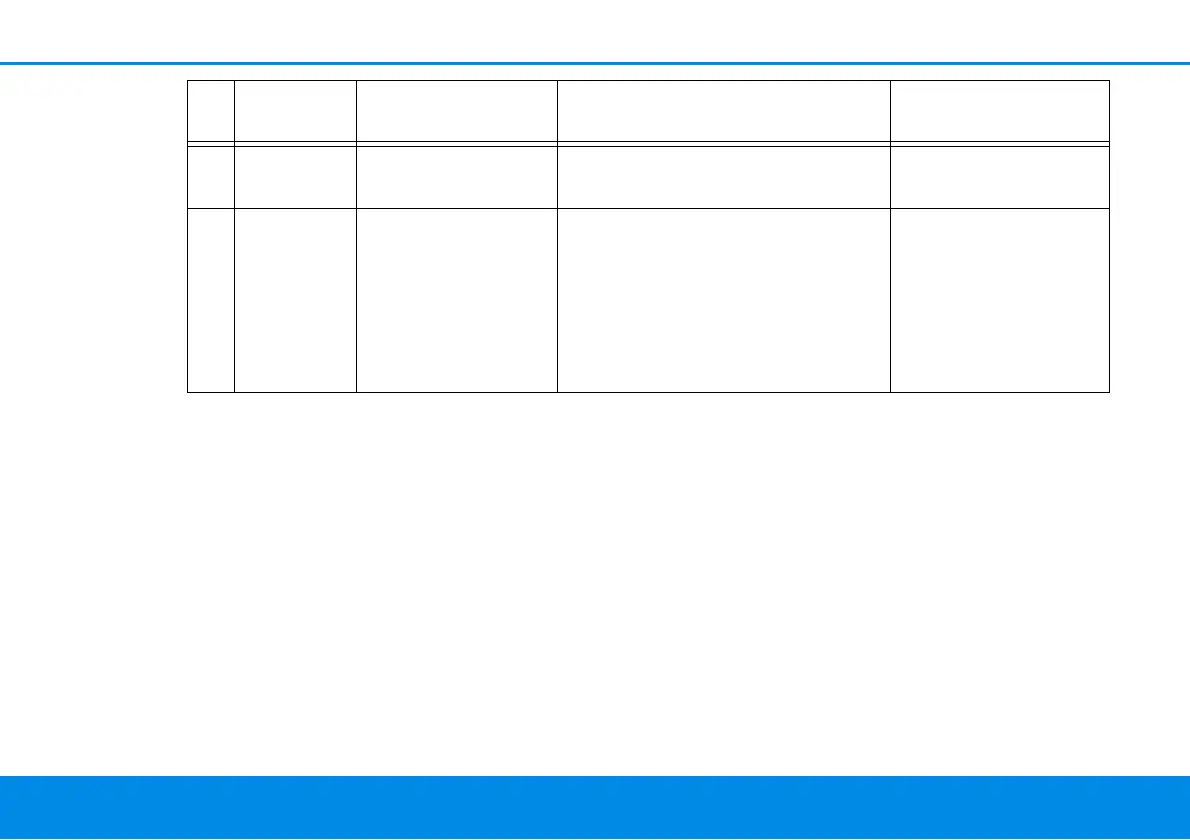Introduction 22
devolo Magic 1 WiFi
2-1
* Information about the web interface can be
found in Chapter 4 Network configuration.
2 White LED Lights up steady Wi-Fi is switched on and active. Can be disabled
3 White LED Off Status 1:
The Wi-Fi LED is switched off and
the devolo magic adapter is still
ready for use.
Status 2:
The Wi-Fi function ist disabled.
Can be disabled
Wi-Fi-LED Flashing behavior Meaning LED status display
(web interface*)