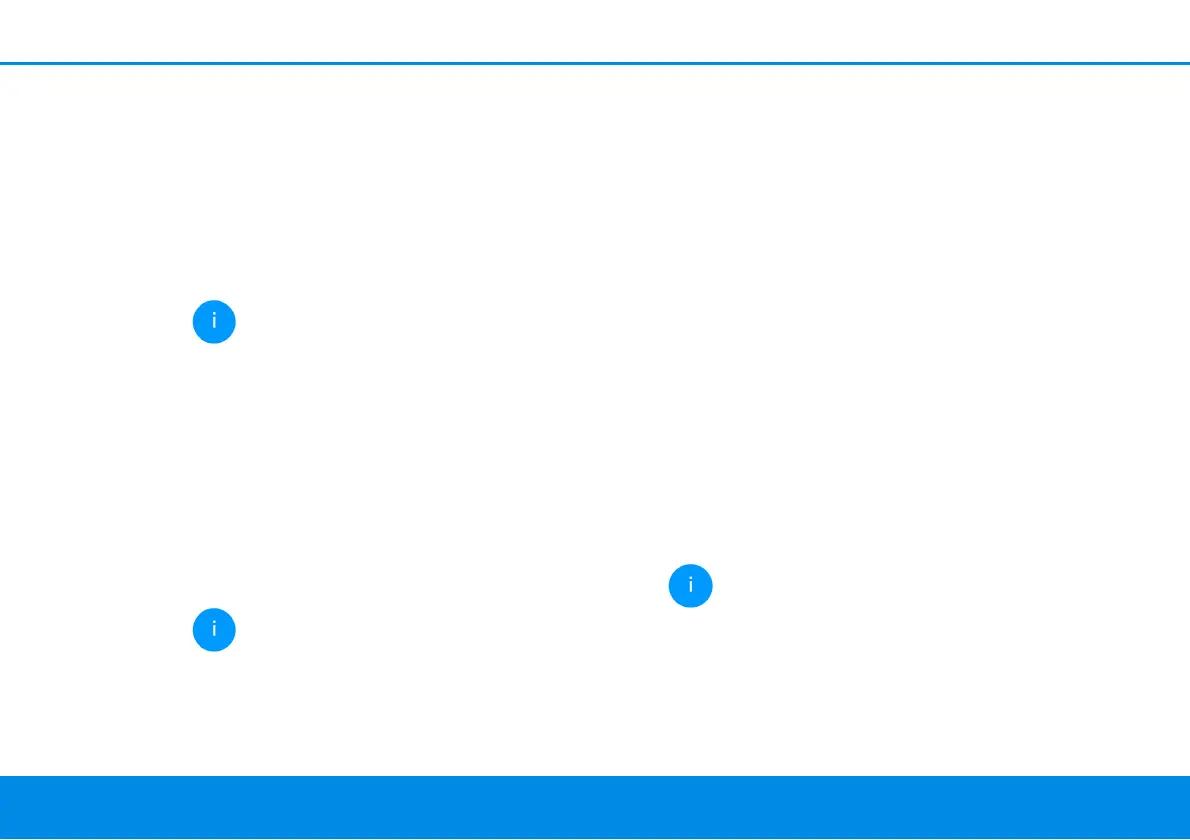47 Network configuration
devolo Magic 1 WiFi
2-1
Under Change access password, a login password
can be set for accessing the web interface.
By default, the built-in web interface of the
devolo Magic 1 WiFi
2-1
is not protected by a
password. We recommend assigning a password
when the installation of the devolo Magic 1 WiFi
2-
1
is complete to protect it against tampering by
third parties.
To do so, enter the desired new password
twice. Now the web interface is protected
against unauthorised access with your cu-
stom password!
In Power Management, you can enable Power-
save mode and Standby mode on the
devolo Magic 1 WiFi
2-1
.
If Powersave mode has been enabled, the
devolo Magic 1 WiFi
2-1
switches to PowerSave
mode automatically whenever reduced data trans-
mission over ethernet is detected.
The latency (time for transmitting a data
packet) may be negatively affected.
If Standby mode is enabled, the
devolo Magic 1 WiFi
2-1
automatically switches to
Standby mode if no ethernet connection has been
enabled, i.e. if no network device (e.g. computer) is
switched on and connected to the network inter-
face and if WiFi is disabled.
In this mode, the devolo Magic 1 WiFi
2-1
is not
accessible over the Powerline network. As soon as
the network device (e.g. computer) connected to
the network interface is switched on again, your
adapter can also be accessed over the electrical
wiring again.
Powersave mode is disabled in the
devolo Magic 1 WiFi
2-1
factory default settings.
Standby mode is enabled in the
devolo Magic 1 WiFi
2-1
factory default condition.
The LED settings let you disable the LED status dis-
play of the WiFi and Powerline LEDs.
An error status is indicated by corresponding flas-
hing behaviour regardless of this setting.
For information on the LED behaviour of the
devolo Magic adapter in standby mode, re-
fer to Chapter 2.3.1 Reading the PLC indi-
cator light.
You can completely disable the operating but-
tons on the devolo Magic adapter in order to pro-
tect yourself against possible changes. Simply