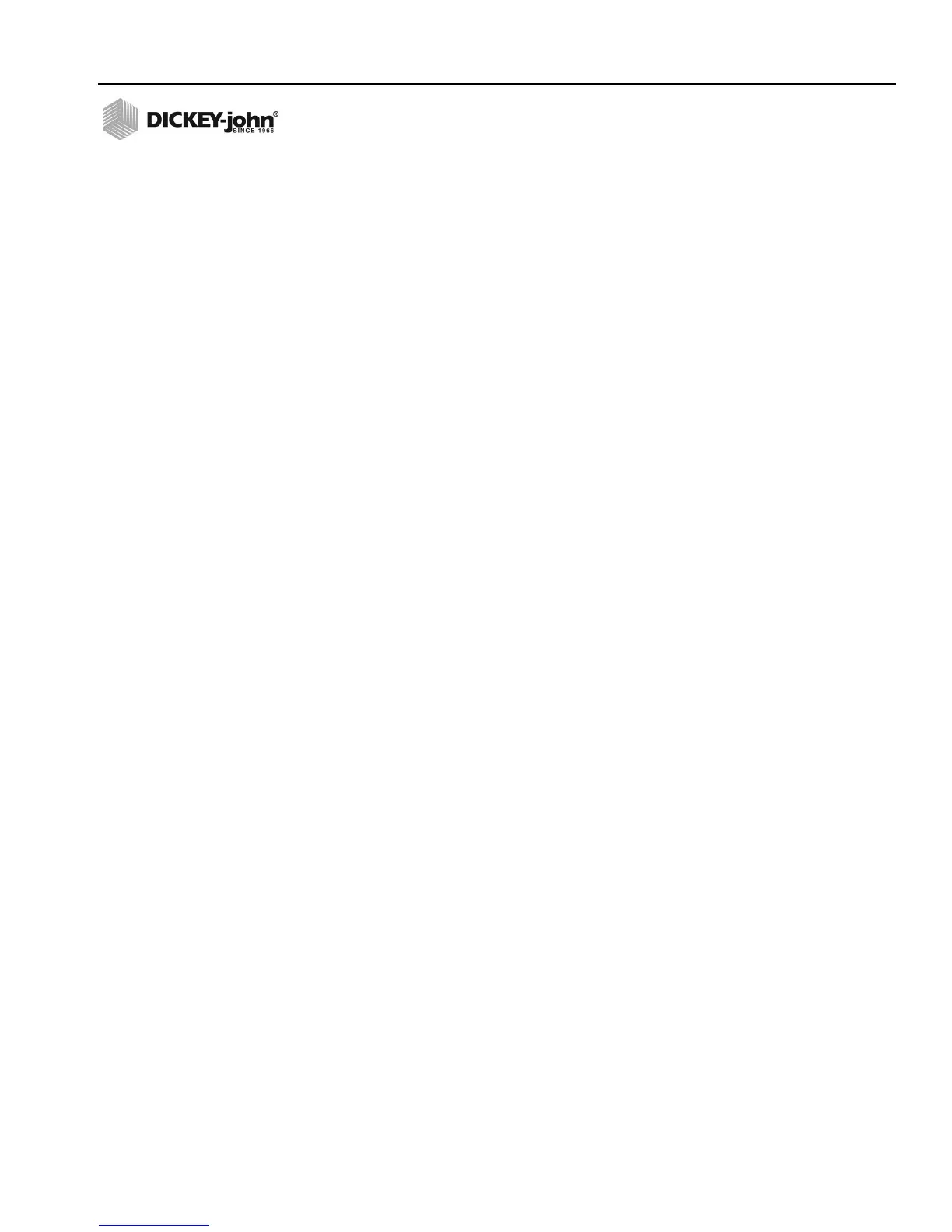OPERATOR’S MANUAL
PM300, PM332, PM400 Planter Monitors
11001-1372-201702 Rev B
MAJOR FEATURES / 7
MAJOR FEATURES
PERFORMANCE
• Planter monitoring of 16 row (PM300), 32 rows (PM332), or 36 rows
PM400
• Monitoring of ground speed, two hopper levels, one frequency function
(fan, shaft, or flow)
• Easy and flexible configuration
• User-definable view of two, three, or four functions (all are available):
– Average Population
– Average Seed Spacing
– Average Seeds Per Distance
– Population Row Scan
– Seed Spacing Row Scan
– Seed Per Distance Row Scan
– Minimum, Maximum, Average Row Population
– Minimum, Maximum, Average Row Spacing
– Minimum, Maximum, Average Spacing Per Distance
– Field Area 1
– Field Area 2
– Total Area 3
– Ground Speed
– Fan, Shaft, or Flow Frequency
• User-definable row information:
–Bar Graph
– Wiper Gauge
– Symbols (Failure mode)
– Symbols flashing proportional to seeding rates
CONSOLE/DISPLAY
• Large, user friendly keys
• User-definable text size ease of viewing
• Graphic or text-based output labels
• Backlit graphic display for nighttime use
• Three-level backlight intensity adjustment
• Large, concise error messages displayed with audible alarm
• English or metric units
• Horizontal and vertical mounting (optional 3D adjustment bracket)
COMPATIBILITY
• Compatible with DICKEY-john sensors
• Plug-in replacement for other DICKEY-john monitors
• Optional support of RS-232 based data logging
USER AID
•Help card
