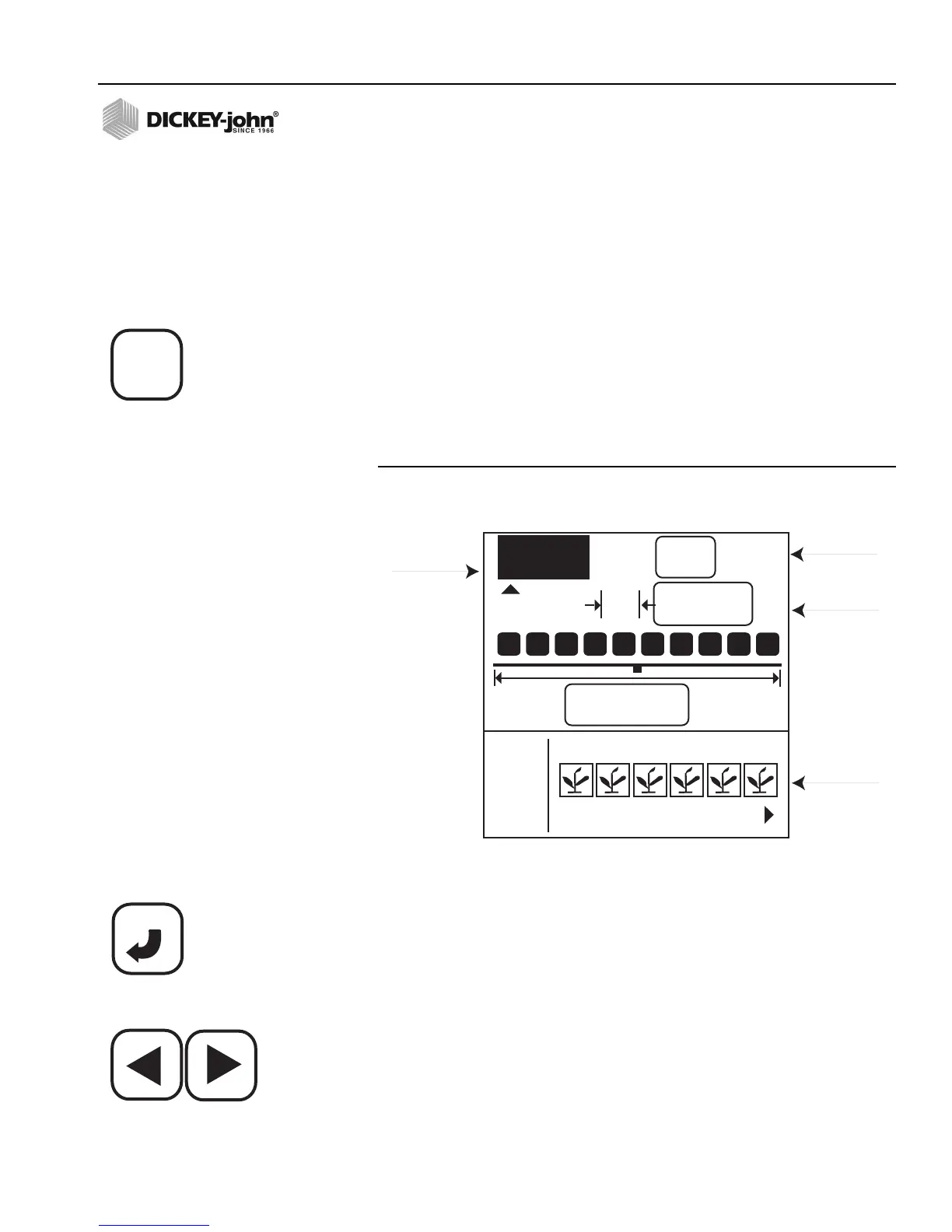OPERATOR’S MANUAL
PM300, PM332, PM400 Planter Monitors
11001-1372-201702 Rev B
QUICK START GUIDE / 9
QUICK START GUIDE
Three inputs are required for monitor operation.
• Number of rows
• Row spacing
• Ground speed constant
Selecting a pre-programmed planter configuration provides easy set-up of
planter row width, number of rows, implement width, and row types.
PLANTER CONFIGURATION
To program the planter configuration, select the Planter Setup key. The
Planter Configuration screen will be displayed.
Figure 3
Planter Configuration Screen
The PM300, PM332, and PM400 can store three planter configurations for
users with split row planters or multiple planters and seeders, but many
users store only one configuration.
To select a planter configuration number (1, 2, or 3)
1. Press Enter to highlight arrow indicator ( ) and move using the Left
and Right keys to make a selection.
2. Press Enter to confirm the selection.
NUMBER OF ROWS
To change number of rows:
1. Use the Left and Right Arrow keys to highlight the number of rows
field.
123
#
12
75,0
cm
9
m
1 2 3 5 6
4
I/O
Planter
Configuration
# of Rows
Row Spacing
Row Setup
Planter Setup key
Left and Right Arrow keys
Enter key
